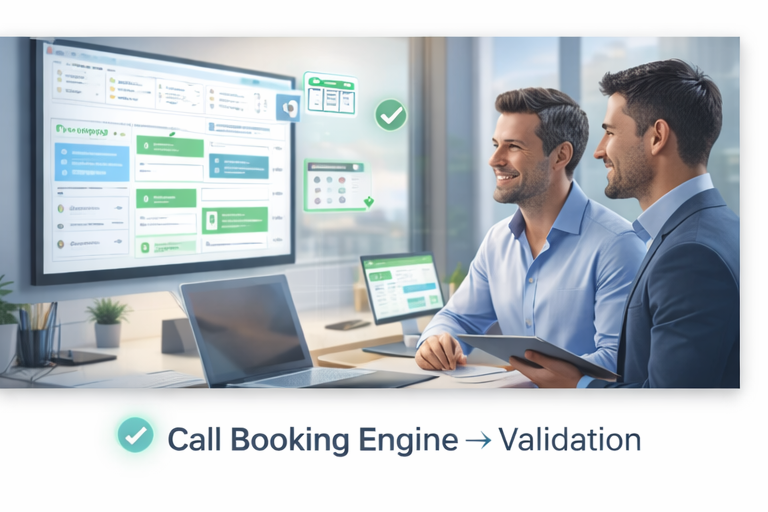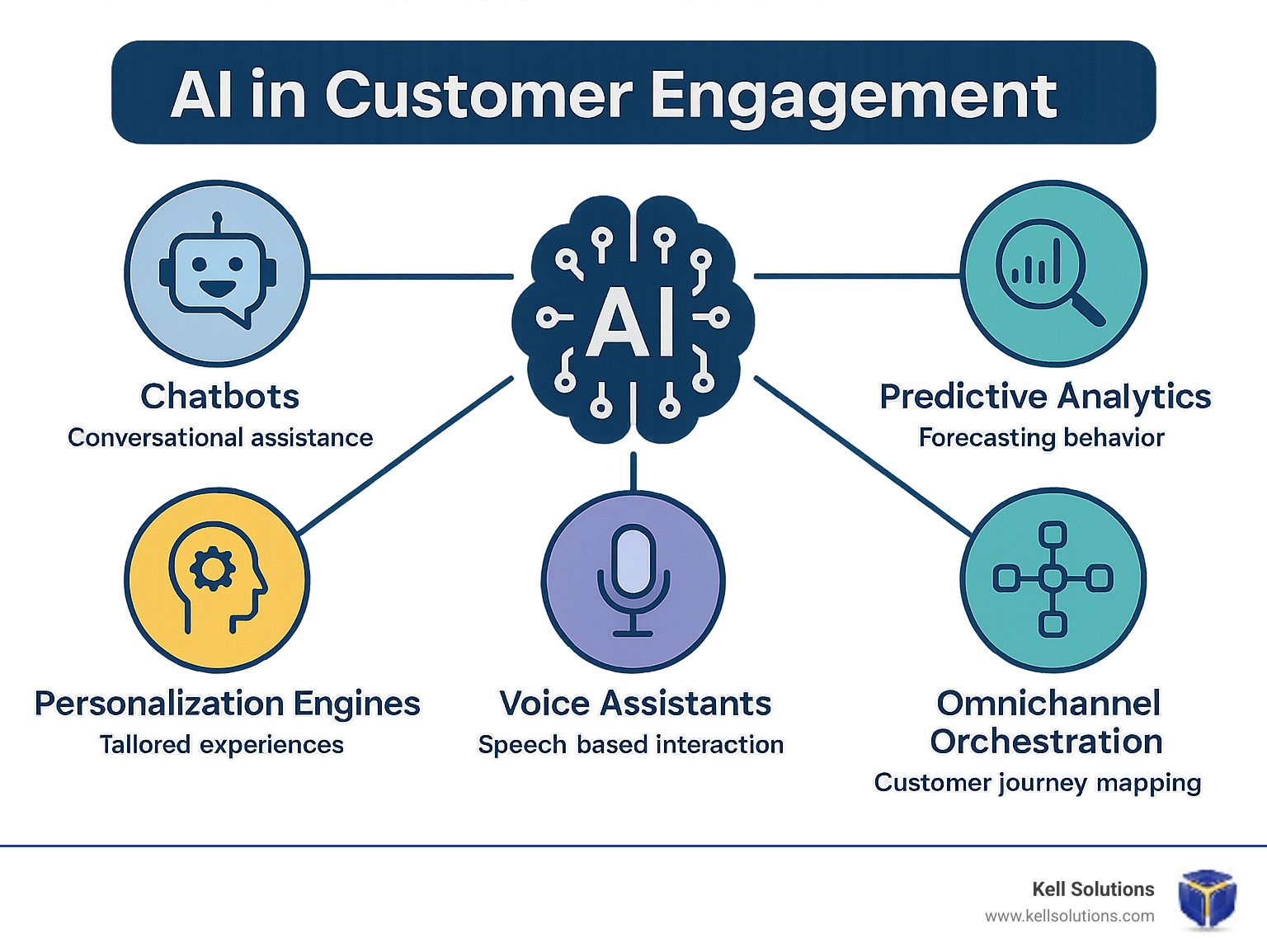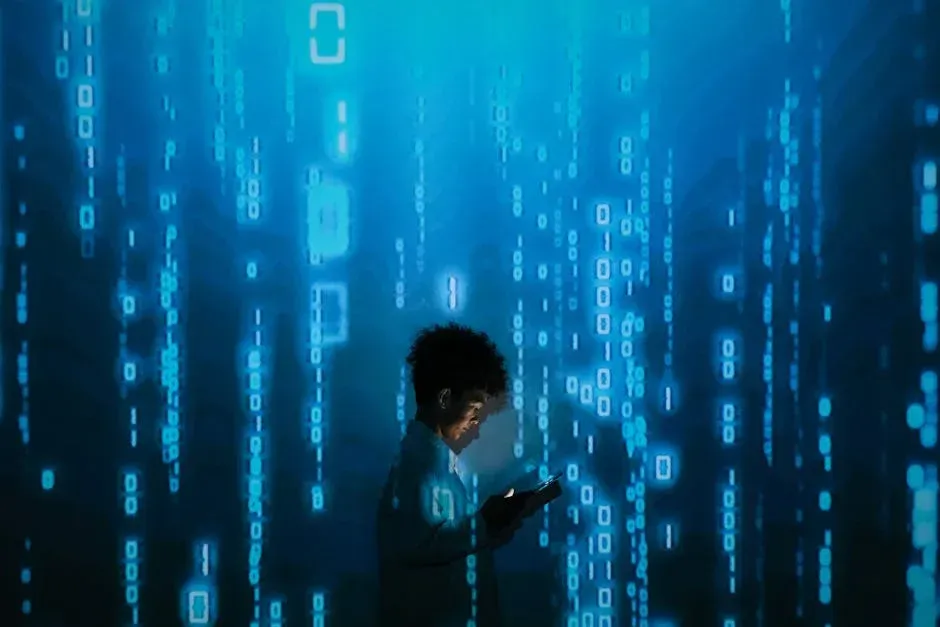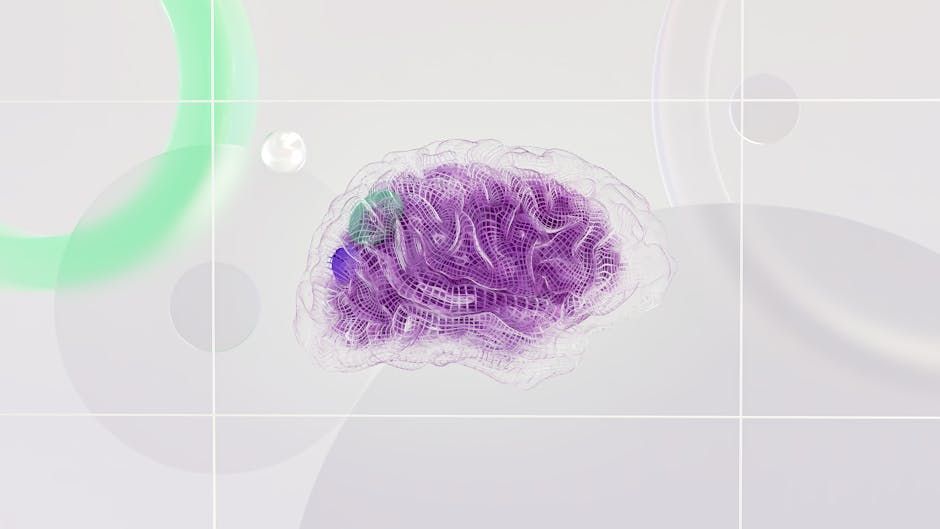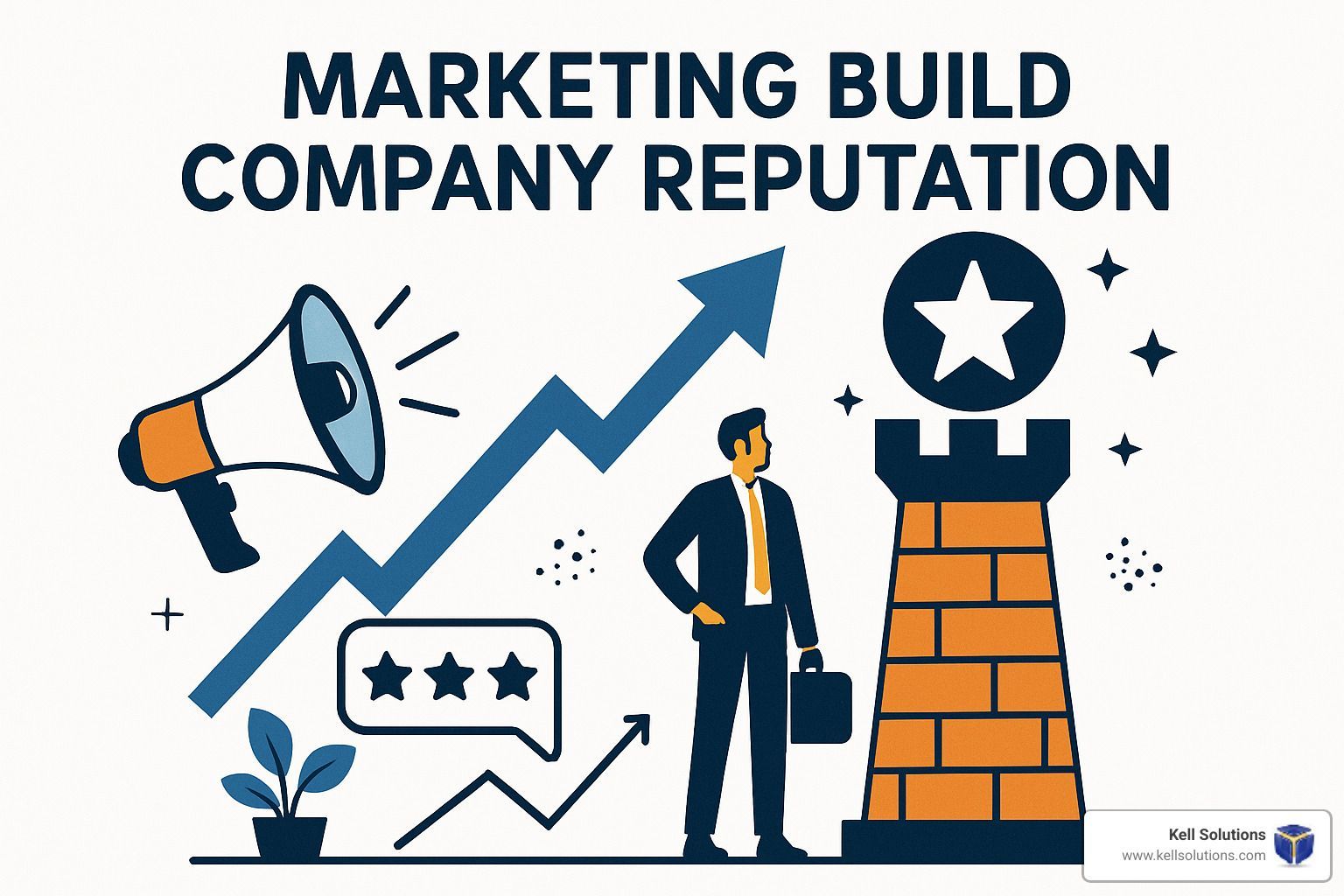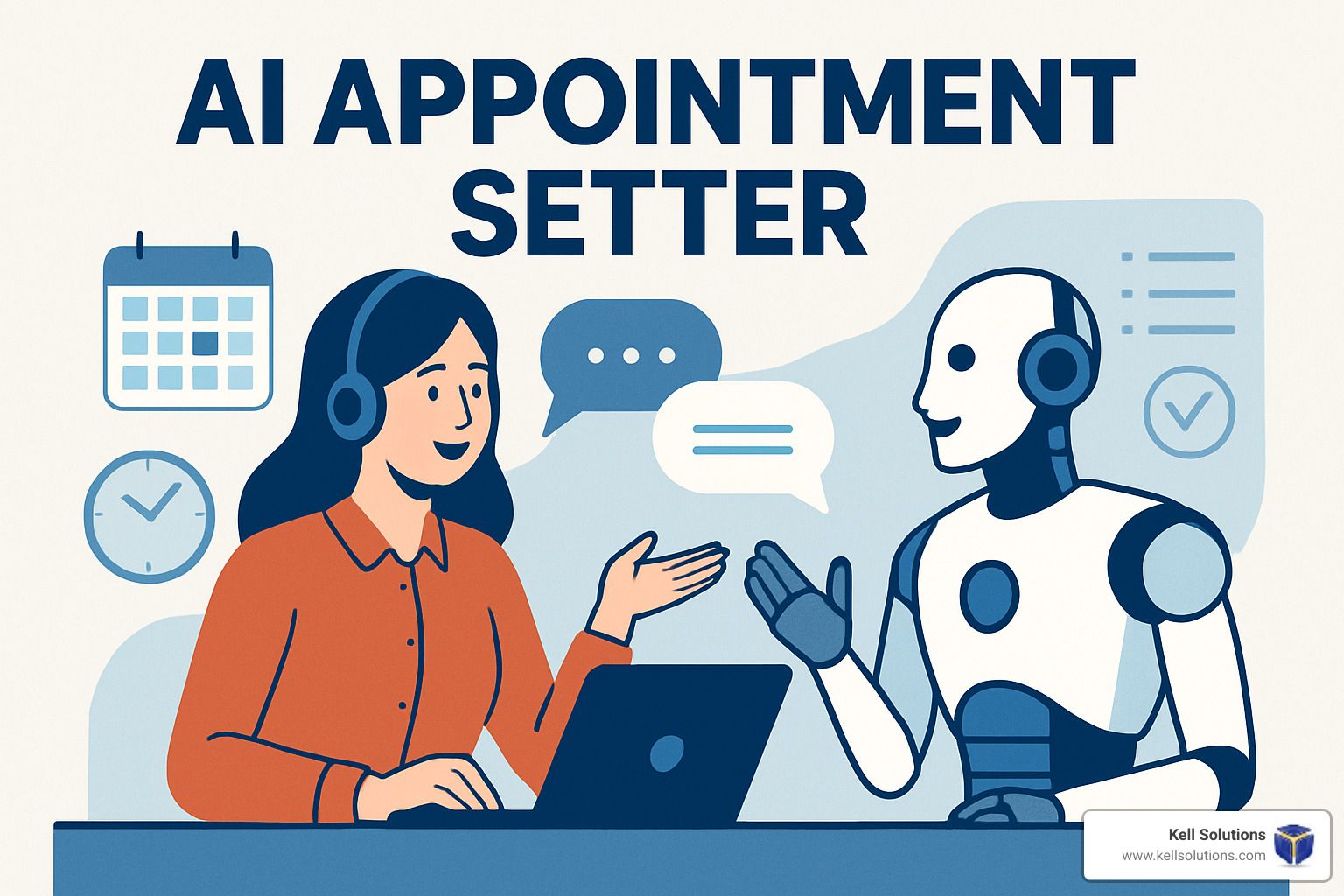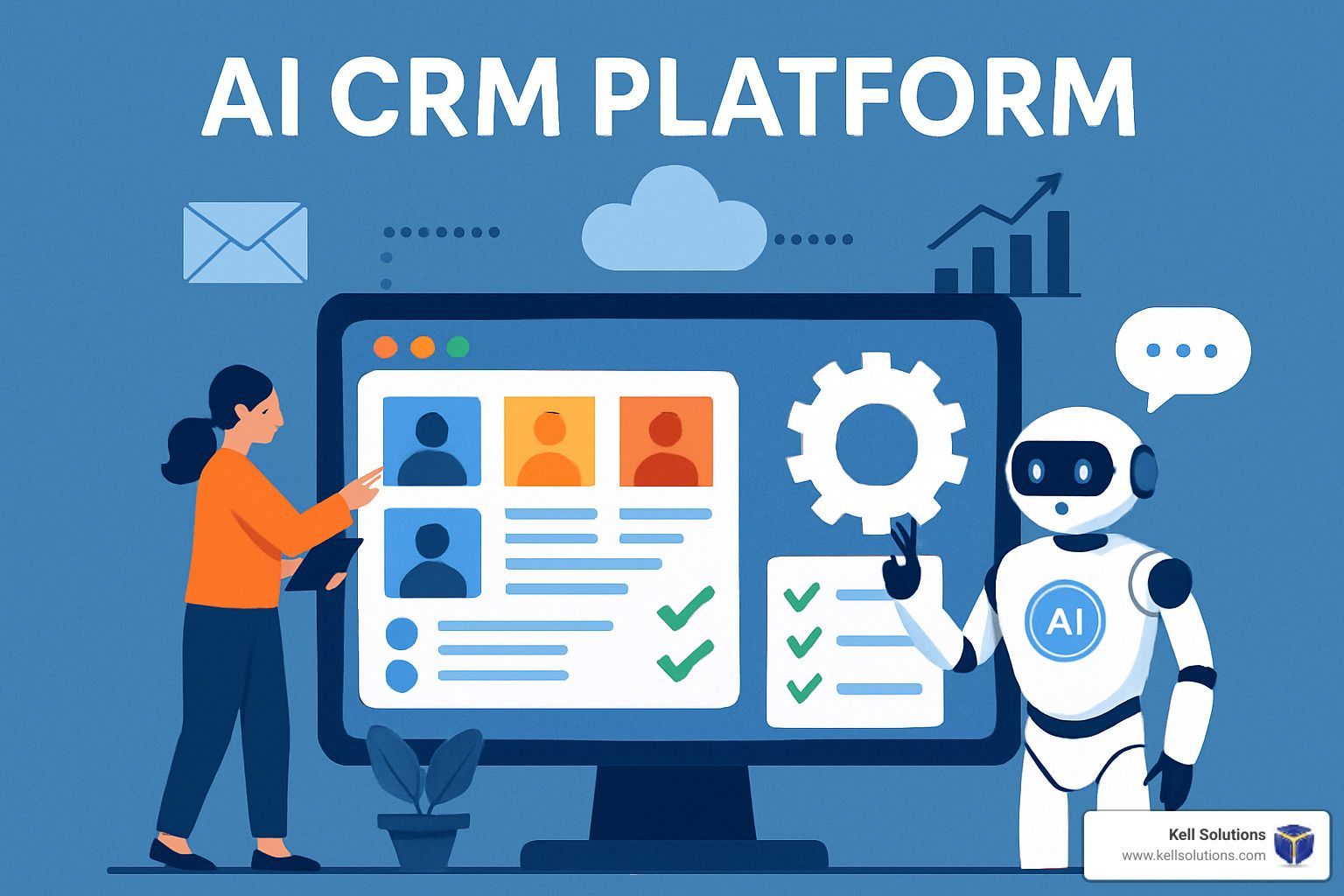Orange County Professionals: AI Assisted Calendar Apps That Reclaim 40% of Your Workweek
Why AI Assisted Calendars Are Essential for Orange County Business Success
An AI assisted calendar Orange County is a smart, digital scheduling system that uses artificial intelligence to organize meetings, protect focus time and handle conflicts with minimal input from you. By automating the 45-minute-a-day chore of booking and re-booking appointments, these tools can reclaim up to 40% of a professional's workweek—critical for competitive Orange County markets.
Top AI Assisted Calendar Benefits for Orange County Professionals:
- Automatic scheduling – books meetings based on availability and personal rules
- Smart rescheduling – resolves overlaps before you even notice them
- Focus protection – blocks deep-work periods automatically
- Task integration – slots your to-dos next to meetings
- Team coordination – syncs across calendars and time zones (crucial for OC's distributed workforce)
Professionals lose about 10% of every workday to calendar wrangling. Tools like Motion and Reclaim.ai routinely give users most of that time back through intelligent time blocking. The secret is matching the software to the way you work: heavy client meetings, long focus blocks, project milestones—each requires a slightly different AI approach.
As Gregg Kell, founder of Kell Web Solutions and Laguna Beach resident , I've watched the right AI assisted calendar turn chaotic schedules into well-oiled productivity engines. After decades helping Orange County businesses automate, I can say nothing beats AI for freeing you to do the work that matters.

Curious how AI fits classic productivity methods like time blocking ? The two pair perfectly—AI just does the blocking for you.
How AI-Powered Calendars Actually Work
Ever wonder what happens when your AI assisted calendar plucks the perfect meeting slot from thin air? Behind the scenes, several AI techniques combine to take the busywork off your plate.
- Machine-learning algorithms study weeks of activity to learn when you're most productive and which meetings you tend to move.
- Natural-language processing lets you type "Coffee with Sarah next week" and have the AI parse duration, tone and preferred time of day.
- Pattern recognition stores nuanced habits—ten-minute water breaks, Tuesday/Thursday client calls, buffers between video meetings—so suggestions feel tailor-made.
When conflicts appear, auto-reschedule kicks in. Instead of flooding your inbox with alerts, the AI searches everyone's calendars, assigns priority scores and proposes or executes a new time.
Focus protection is where these systems shine. The calendar identifies your peak creative hours and deflects low-priority requests automatically. Habit-defense rules keep your workout or weekly planning session intact.
Under the hood four components do the heavy lifting:
- Availability graph – live map of every open minute across all your calendars.
- Task graph – deadlines, dependencies and effort estimates for each to-do.
- Preference engine – remembers how you like to work and applies it.
- Integrations hub – pulls context from email, PM tools and chat so decisions aren't made in a vacuum.
Modern systems encrypt data at rest and in transit, with user-controlled sharing and audit logs, so you stay productive without sacrificing privacy.
Benefits & Limitations for Orange County Professionals
The promise of AI assisted calendar technology is compelling, but let's examine both the advantages and potential drawbacks based on real user experiences and research data.
Time savings represent the most immediate benefit. Users report saving about 45 minutes daily on scheduling tasks - that's roughly 10% of a typical workday. Over a year, this adds up to weeks of recovered time that can be redirected toward revenue-generating activities.
The 40% workweek recovery statistic from leading providers isn't marketing hype - it reflects the cumulative impact of automated scheduling, protected focus time, and reduced context switching. When you're not constantly interrupted by scheduling decisions, you can maintain deeper concentration on important work.
Remote collaboration becomes significantly easier when AI handles time zone conversions, finds overlapping availability across global teams, and automatically adjusts meeting times for daylight saving changes—particularly valuable for Orange County's hybrid workforce.
However, there's a learning curve involved. Most systems require 2-3 weeks to understand your preferences and scheduling patterns. During this period, you might need to manually override some suggestions until the AI adapts to your workflow.
For comprehensive guidance on implementing these systems effectively, check out our AI Scheduling Assistants Setup Guide .
How an AI Assisted Calendar Protects Focus & Habits
The ability to defend deep work time represents one of the most valuable features of modern AI assisted calendar systems. These tools go beyond simple time blocking to create intelligent barriers around your most important work.
Focus time protection works by analyzing your productivity patterns and identifying when you do your best work. If you're consistently more creative in the morning, the AI will automatically block those hours for high-concentration tasks and deflect meeting requests to afternoon slots.
Flexible holds allow you to reserve time for important work without committing to specific tasks. Unlike rigid calendar blocks that feel wasteful if plans change, flexible holds adapt to your actual needs while still protecting the time from meeting requests.
Habit stacking leverages behavioral psychology by connecting new routines to existing ones. If you want to start a daily planning session, the AI might automatically schedule it right after your morning coffee time, making the new habit easier to maintain.
Top Categories of AI Assisted Calendar Apps

The AI assisted calendar market has evolved into distinct categories, each optimized for different use cases and work styles. Understanding these categories helps Orange County professionals choose the right tool for their specific needs.
Smart booking links focus primarily on external scheduling - helping clients, prospects, and partners book time with you automatically. These systems excel at eliminating email back-and-forth while maintaining professional presentation and customizable availability rules.
Focus guardians prioritize protecting your deep work time and maintaining productive routines. They're designed for knowledge workers who need extended periods of uninterrupted concentration and want AI to actively defend those blocks from interruptions.
Project planners integrate task management with calendar scheduling, automatically breaking down complex projects into manageable work sessions and deadlines. These tools are ideal for teams managing multiple concurrent projects with interdependent tasks.
Focus & Habit Protection—Best AI Assisted Calendar Use-Case
For most Orange County professionals, focus and habit protection delivers the highest return on investment from AI assisted calendar technology. This use case addresses the core challenge of modern work: maintaining deep concentration in an increasingly interrupt-driven environment.
Time defense involves more than just blocking calendar slots. Advanced systems analyze your work patterns to identify when you're most productive and automatically schedule demanding tasks during those peak periods.
AI Assisted Calendar for Orange County Remote & Hybrid Teams
Remote and hybrid work arrangements create unique scheduling challenges that AI assisted calendar systems are particularly well-suited to solve—especially relevant for Orange County's distributed workforce.
Multi-time-zone alignment becomes automatic when the AI handles conversions and finds overlapping availability across global teams. Instead of manual calculations and coordination, the system presents options that work for everyone involved.
| Feature Category | Automation Depth | Team Features | Best For |
|---|---|---|---|
| Smart Booking | Basic | Limited | External scheduling |
| Focus Guardian | Advanced | Individual-focused | Deep work protection |
| Project Planner | Comprehensive | Full collaboration | Complex project management |
Choosing the Right AI Assisted Calendar for Orange County
Selecting the optimal AI assisted calendar requires honest assessment of your specific needs, work style, and organizational requirements. The most feature-rich option isn't necessarily the best choice if it doesn't align with how you actually work.
Goals alignment should be your first consideration. Are you primarily trying to protect focus time, coordinate team meetings, manage complex projects, or streamline client scheduling? Different tools excel in different areas, and choosing one that matches your primary use case will deliver better results than a jack-of-all-trades approach.
For more detailed guidance on AI calendar implementation, visit our AI Calendar App services page .
Feature Checklist Before You Decide
Auto-reschedule capability should handle conflicts intelligently rather than simply alerting you to problems. The system should analyze participant availability, meeting priorities, and your preferences to suggest optimal alternative times.
Natural-language input allows you to interact with the calendar conversationally rather than through rigid form fields. You should be able to type "schedule a project review with the marketing team next week" and have the AI understand and execute the request.
Analytics dashboards provide insights into your scheduling patterns, productivity trends, and time allocation. These reports help you optimize your calendar strategy and identify areas for improvement.
Integration Essentials
Email integration should work bidirectionally - pulling meeting requests from your inbox and sending calendar updates back to email participants. The best systems can interpret meeting details from email content and create calendar events automatically.
CRM connectivity allows the AI assisted calendar to access contact information, deal stages, and relationship history when scheduling meetings. This context helps the AI make better decisions about meeting priorities and follow-up timing.
Learn more about voice integration possibilities in our guide on Google Assistant: How AI Scheduling Improves Customer Experience .

Frequently Asked Questions about AI Assisted Calendars
How does an AI assisted calendar handle last-minute changes?
When a meeting gets cancelled or an emergency crops up, the AI instantly recalculates your day. It checks each affected meeting's priority, scans everyone's calendars for the next best slot and—if you allow—sends new invites automatically.
What features are non-negotiable for Orange County teams?
- Shared but private availability – teammates see when you're free without glimpsing personal details.
- Multi-calendar sync – personal, project and resource calendars in one view.
- Permission-based booking – assistants or project leads can book within rules you set.
- Bulk scheduling – AI finds a recurring slot for monthly retros or training in seconds.
- Chat-platform integration – status updates and changes flow into Slack or Microsoft Teams automatically.
Is my calendar data secure with AI optimization?
Reputable providers use AES-256 encryption in transit and at rest, granular access controls and strict compliance (GDPR, HIPAA where applicable). Always confirm where data is processed, how long it's stored after cancellation and whether third-party integrations follow the same standards.
What's the typical ROI for Orange County businesses?
Most Orange County professionals see ROI within 30-60 days through recovered time and improved productivity. The 45 minutes saved daily translates to roughly 3 hours per week of additional billable or strategic work time.
How does AI calendar integration work with existing Orange County business systems?
Leading platforms offer pre-built integrations with popular CRM, project management, and communication tools. Most Orange County businesses can connect their existing tech stack within hours, not weeks.
Can AI calendars handle complex Orange County meeting scenarios?
Yes—modern systems excel at multi-participant scheduling, resource booking, and cross-time-zone coordination. They can handle everything from simple one-on-ones to complex board meetings with dozens of stakeholders.
Conclusion & Next Steps
The journey into AI assisted calendar technology marks more than just a productivity upgrade - it's a fundamental shift toward reclaiming control over your most precious resource: time. For Orange County professionals competing in fast-paced markets, these intelligent systems deliver measurable results that compound over time.
The numbers tell a compelling story. When professionals save 45 minutes daily on scheduling tasks and achieve 40% efficiency improvements, we're talking about recovering weeks of productive time annually. This is particularly valuable in Orange County's competitive business environment where every minute counts.
The real magic happens when AI assisted calendar systems integrate with your broader business automation strategy. At Kell Solutions, we've witnessed remarkable transformations when intelligent scheduling works alongside other AI-powered tools, particularly voice agents that handle customer inquiries and appointment booking.
Our VoiceGenie AI system creates this seamless flow - capturing leads, booking appointments directly into your optimized calendar, and ensuring nothing falls through the cracks. This integration eliminates the gaps that often exist between initial customer contact and scheduled meetings, creating a professional experience that builds trust from the first interaction.
For comprehensive insights on maximizing AI's impact on your business operations, explore our detailed guide on AI-Powered Appointment Scheduling for Orange County .
Ready to experience how AI can transform your entire customer engagement process? Request a free VoiceGenie AI demo to discover how intelligent automation can streamline everything from initial customer contact through appointment completion.
📚 About the Author – Gregg Kell, Laguna Beach resident and founder of Kell Web Solutions, helping Orange County businesses grow with AI since 1999.
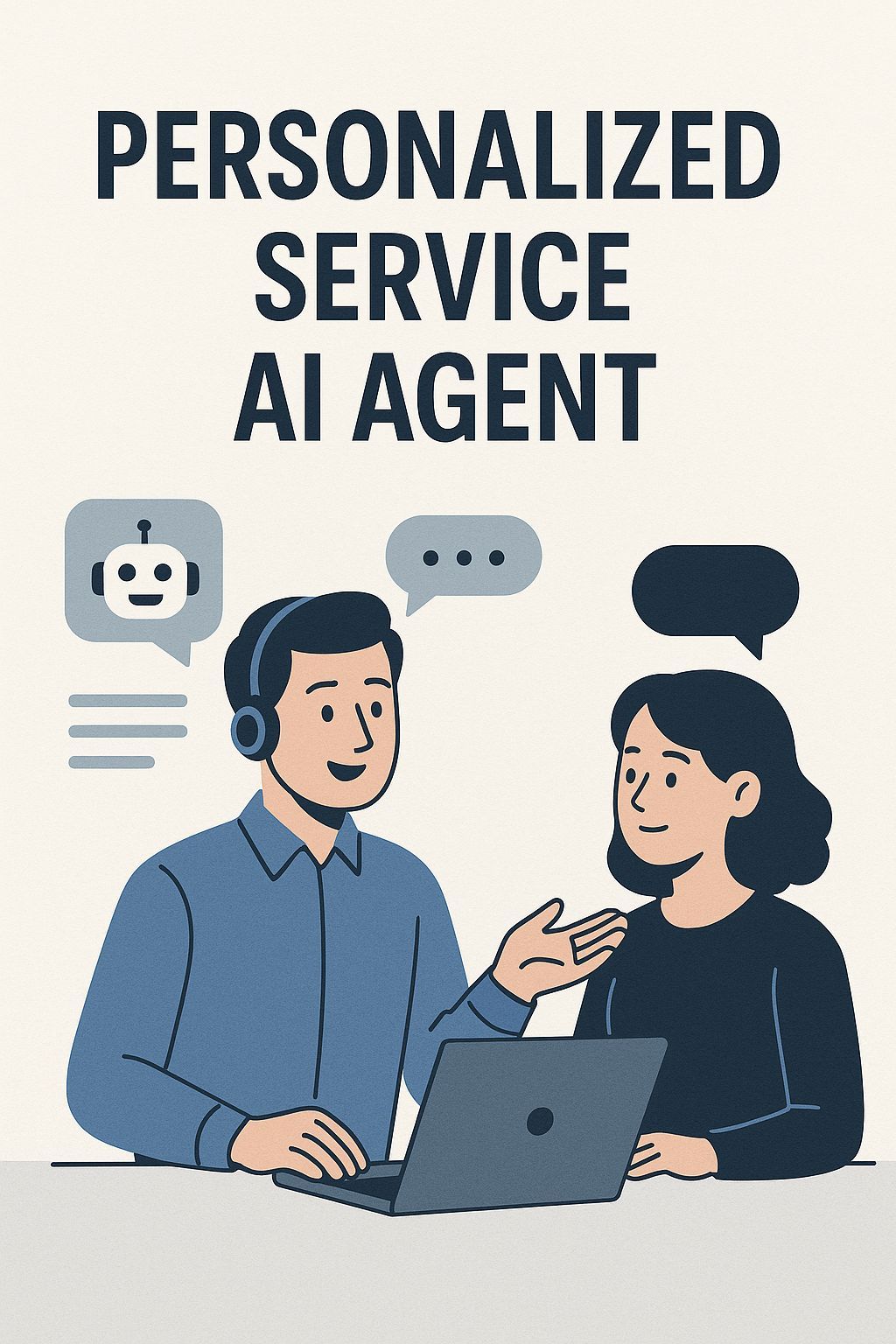
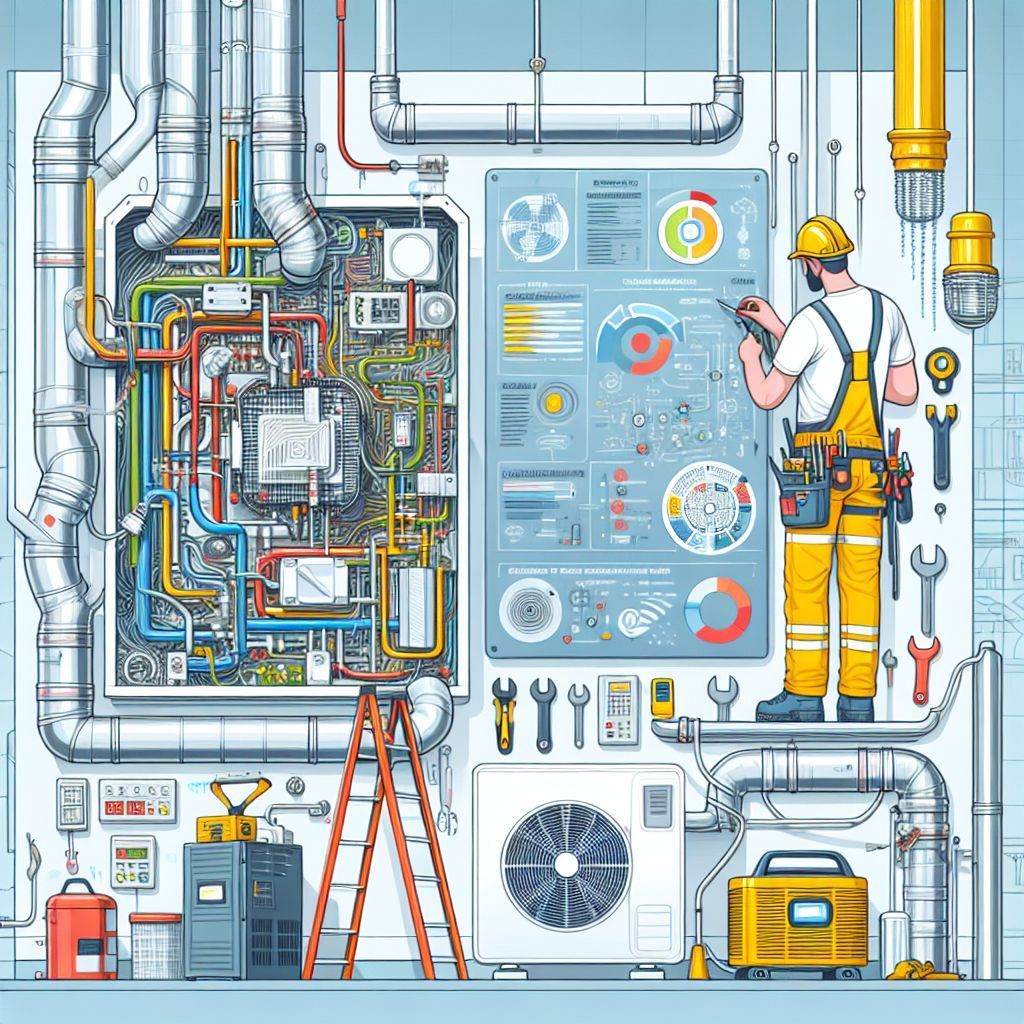
Orange County HVAC Google AI Overview Domination: 7 Proven Strategies to Capture Featured AI Results