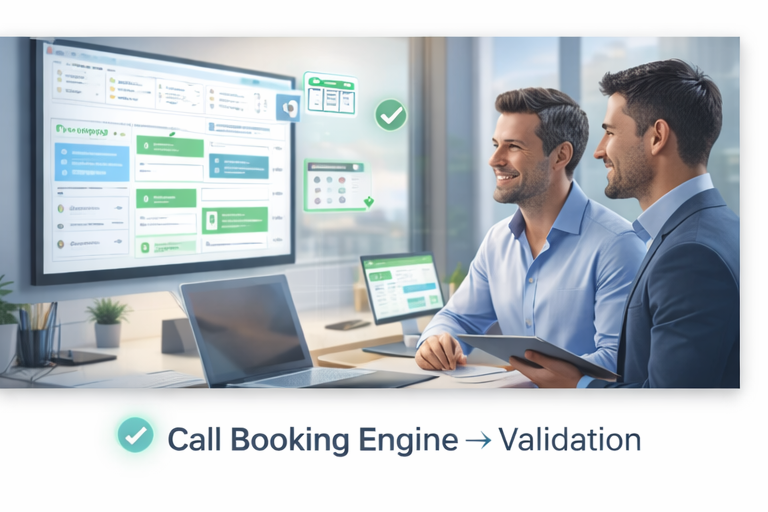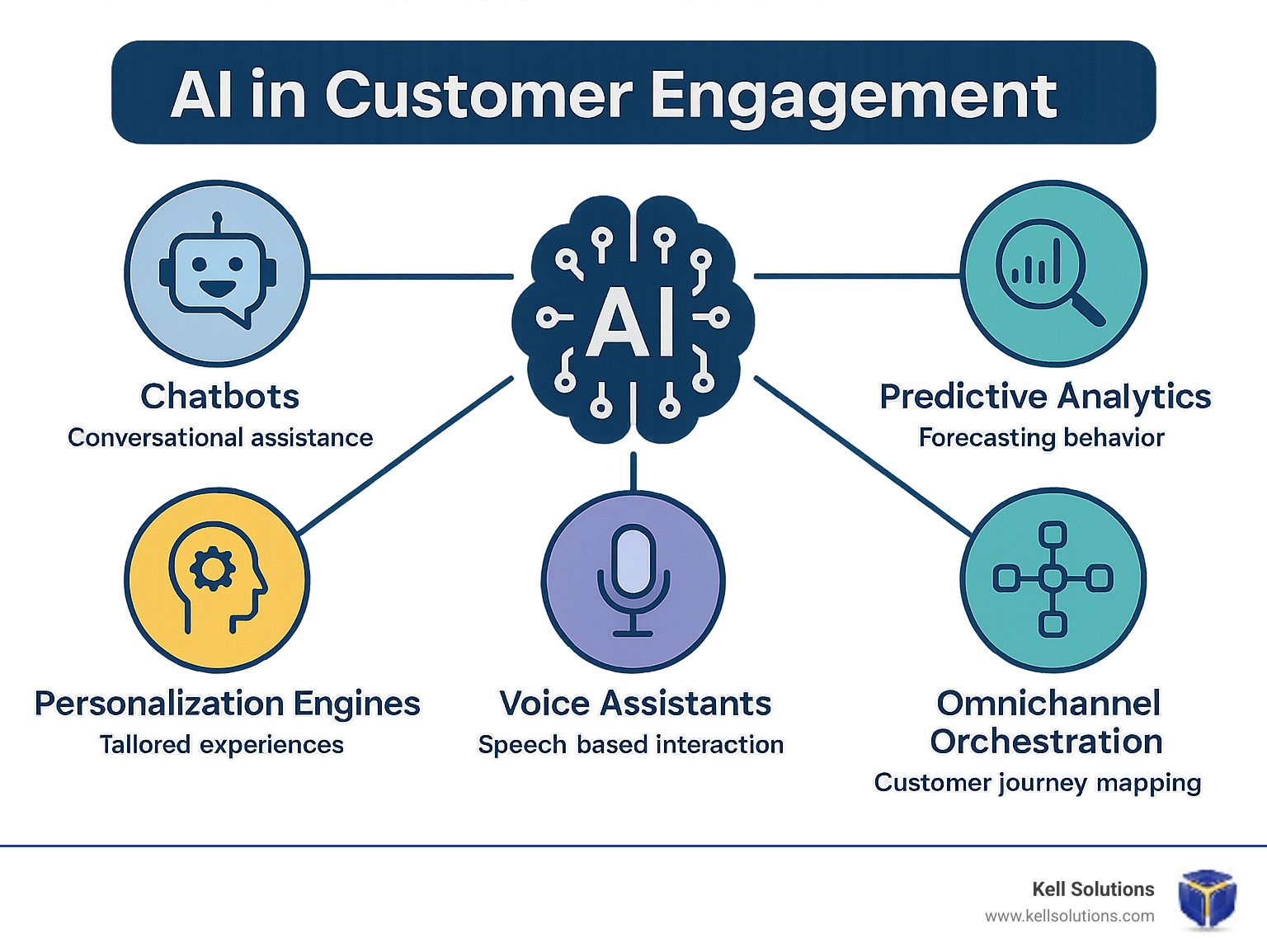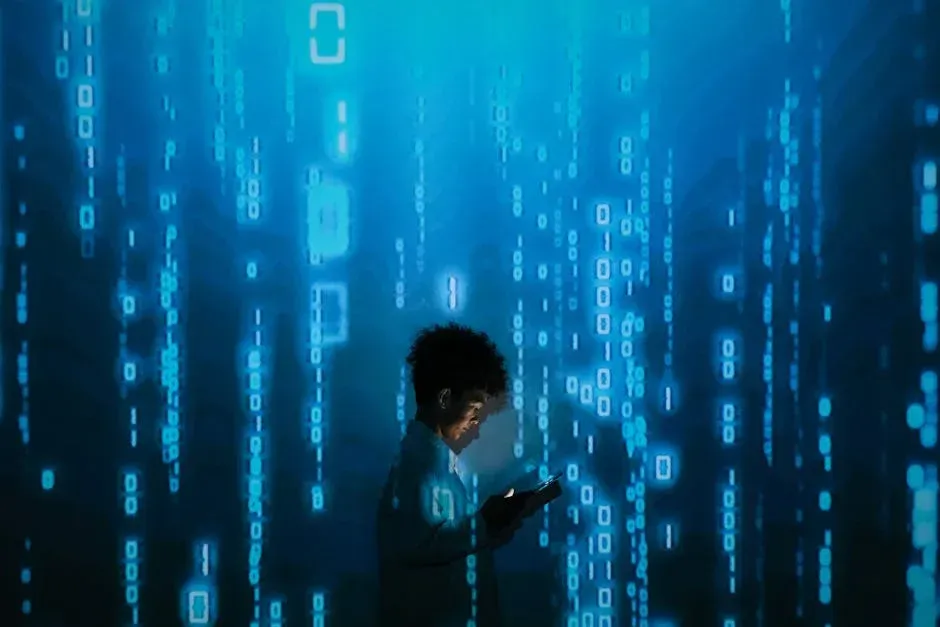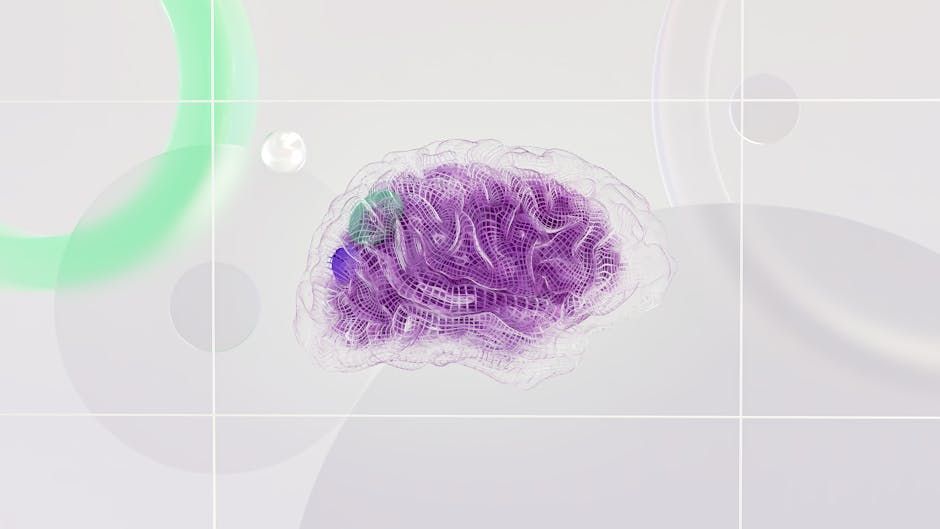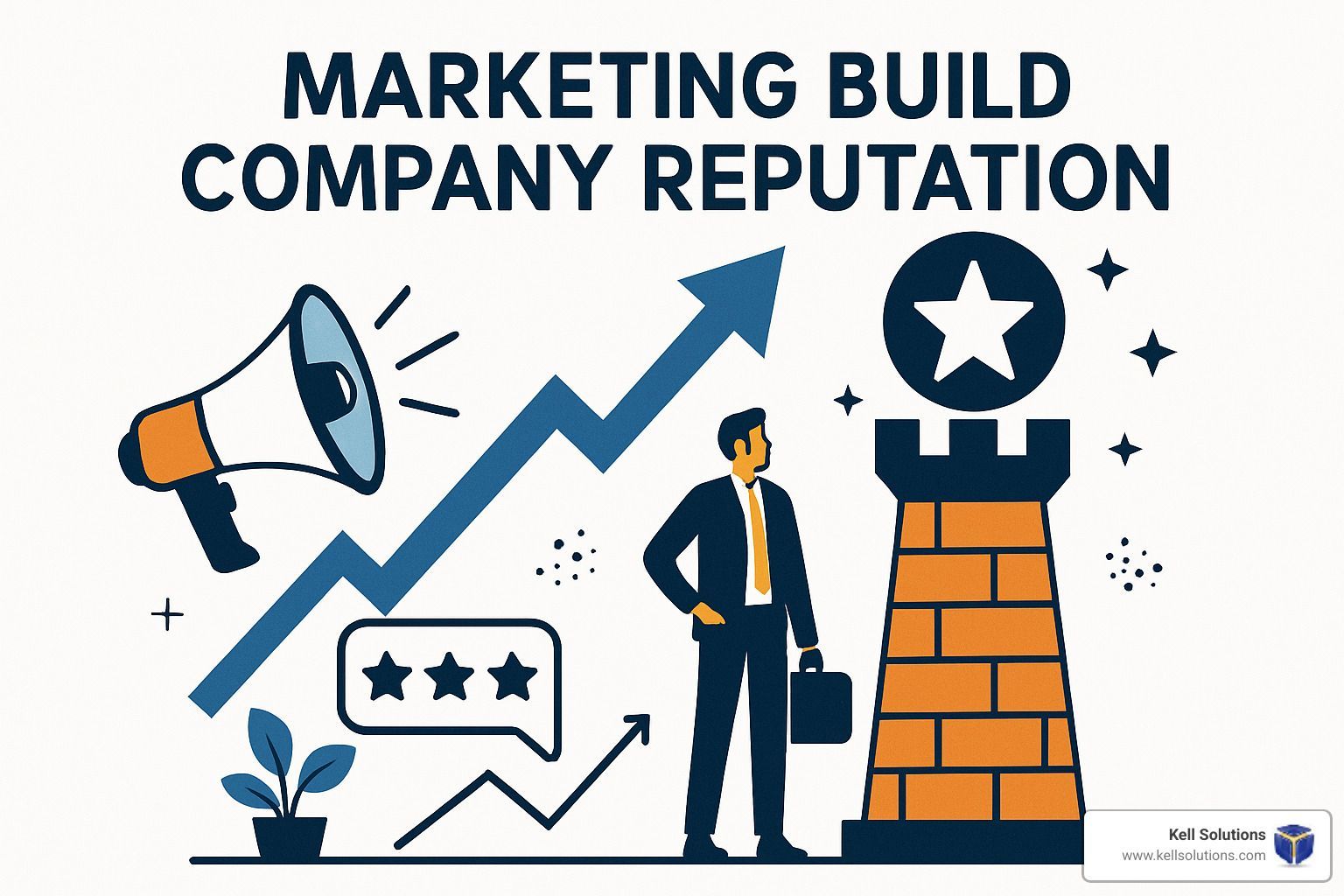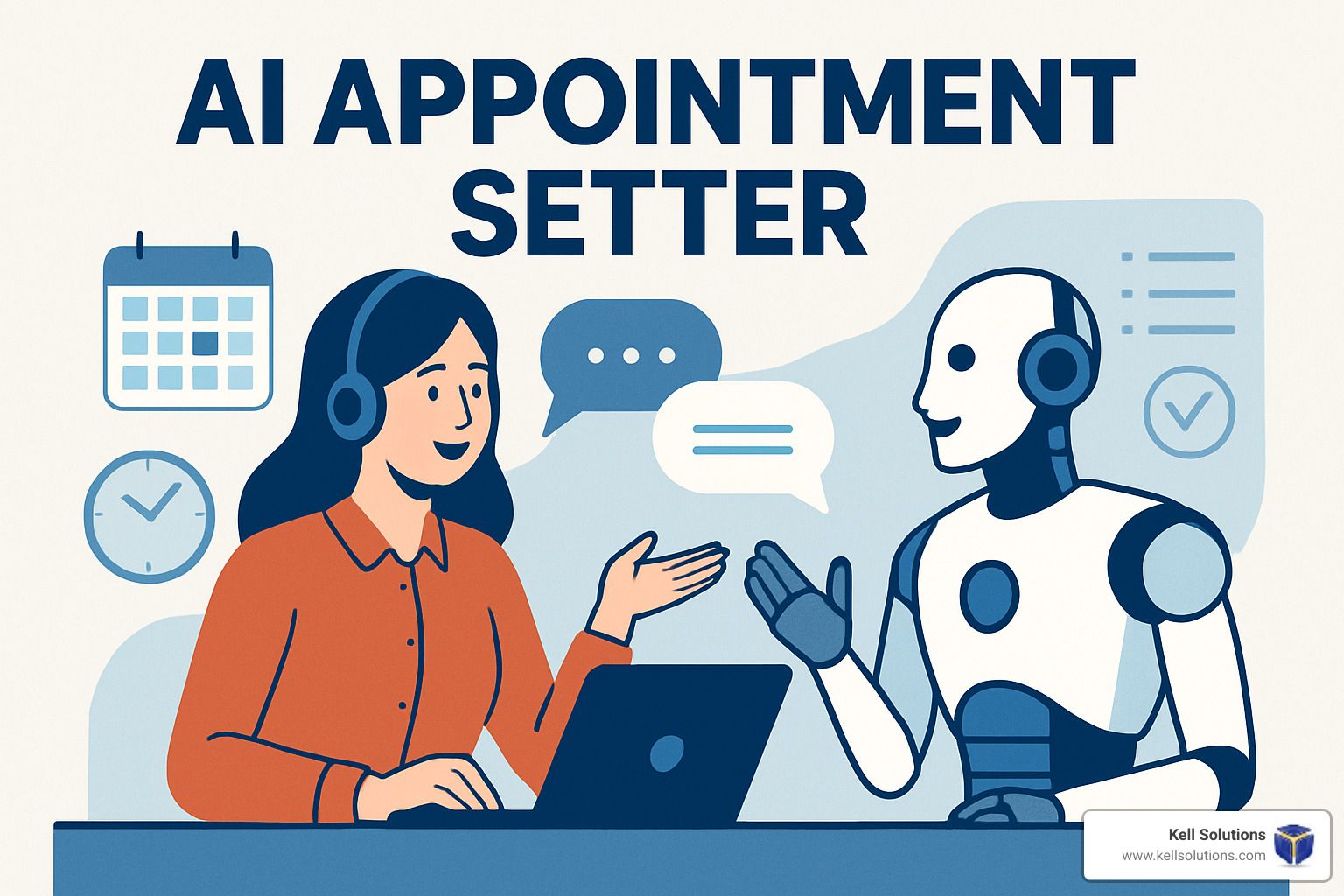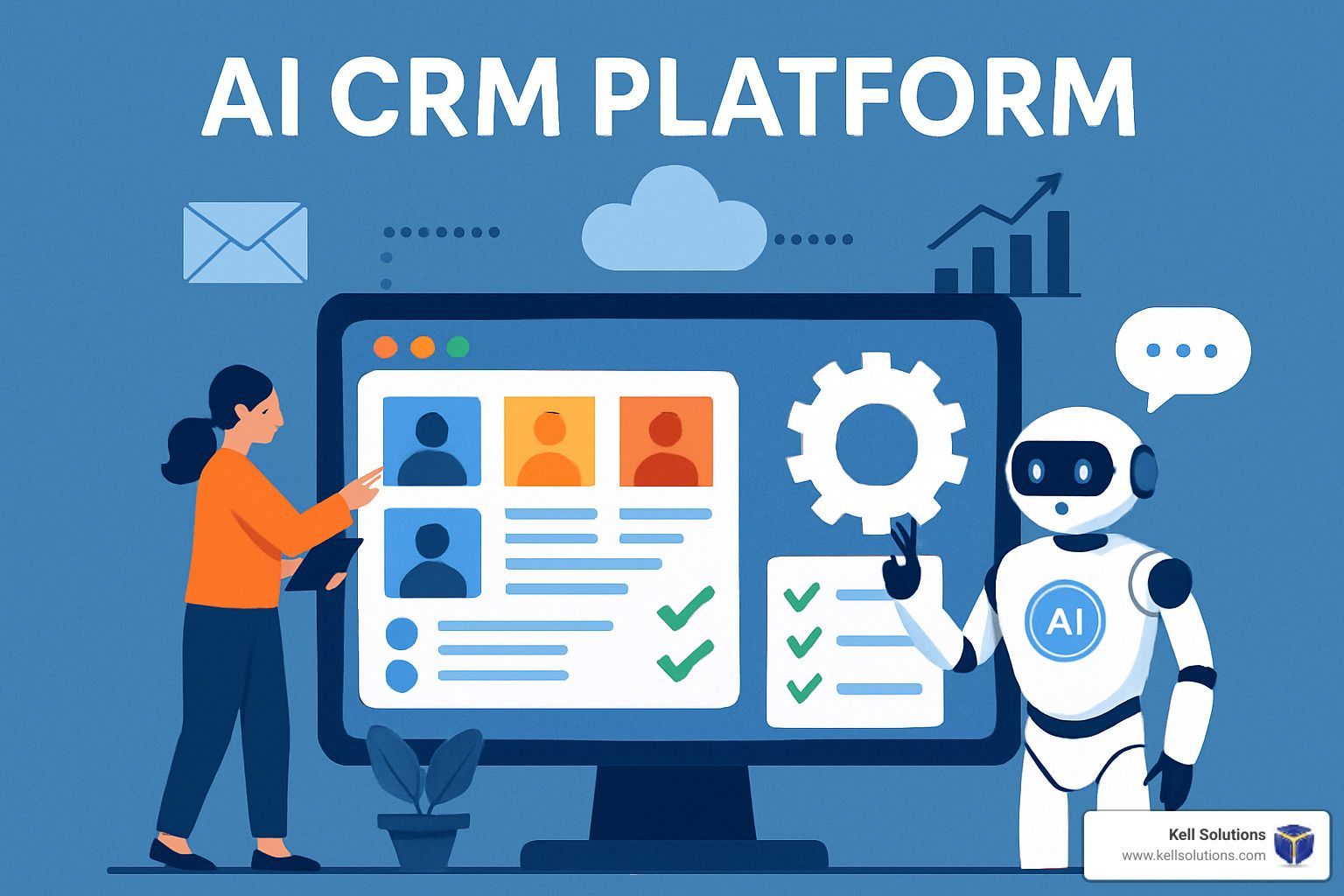Google Assistant: How AI Scheduling Improves Customer Experience
How to Let AI Handle Your Calendar and Keep Customers Happy Without the Hassle.

Key Takeaways
- AI scheduling with Google Assistant can significantly streamline your scheduling tasks, saving you time and reducing stress.
- Integrating Google Assistant with your calendar allows for real-time updates and seamless appointment management.
- Customizing Google Assistant's settings enhances its ability to understand and respond to your scheduling needs.
- AI-driven scheduling improves customer experience by offering personalized interactions and efficient booking processes.
- Using natural language commands with Google Assistant makes scheduling intuitive and user-friendly.
Using Google Assistant for Effective AI Scheduling
In today's fast-paced world, managing time efficiently is crucial for both personal and business success. Google Assistant, with its advanced AI capabilities, offers a powerful solution to streamline your scheduling tasks. By integrating this tool into your daily routine, you can significantly enhance productivity and ensure you never miss an important meeting or event.
Benefits of AI Scheduling with Google Assistant
One of the primary advantages of using Google Assistant for scheduling is its ability to automate repetitive tasks. This means you can focus on more critical activities while the AI handles the nitty-gritty details of managing your calendar. The AI can understand natural language, which allows you to set appointments simply by speaking to it.
Besides that, Google Assistant provides real-time updates and notifications. If there's a change in your schedule, you’ll know immediately, which helps you stay on top of things without constant manual checking. This feature is especially beneficial for business professionals who need to keep track of multiple meetings and deadlines.
Improving Customer Experience Through AI
AI scheduling isn't just about personal convenience; it also significantly enhances customer experience. By using Google Assistant or the supporting VoiceGenie AI platform, businesses can offer clients a seamless booking process. Customers appreciate the ease of scheduling appointments without the back-and-forth emails or calls, which fosters a positive impression of your business.
Setting Up Google Assistant for Scheduling
Getting started with Google Assistant for scheduling is straightforward. The first step is to ensure that your device is compatible and that you have the latest version of the Google Assistant app installed. Once that's done, you can begin integrating it with your existing calendar.
Syncing Google Calendar
To sync your Google Calendar with Google Assistant, follow these simple steps. For additional insights, you can explore thisAI schedule maker guide.
- Open the Google Assistant app on your device.
- Go to Settings and select 'Assistant'.
- Under 'Assistant devices', choose the device you want to use.
- In the 'Services' section, tap 'Calendar' and select 'Google Calendar'.
- Follow the prompts to allow access to your calendar.
Once synced, Google Assistant can access your calendar events, ensuring that it provides accurate scheduling assistance.
Customizing Scheduling Preferences
Customizing your scheduling preferences is essential for getting the most out of Google Assistant. You can set preferences for default meeting lengths, preferred times for appointments, and more. To do this, go to the Assistant settings and explore the customization options available. Tailoring these settings to your needs ensures that the AI understands your scheduling habits and preferences, making it a more effective tool.
Encouraging Team and Family Calendar Sharing
One of the most effective ways to leverage Google Assistant for scheduling is by encouraging team and family calendar sharing. This feature allows everyone involved to stay informed and organized, ensuring that no important events are overlooked. By sharing calendars, you enable Google Assistant to coordinate schedules more effectively, avoiding conflicts and overlapping commitments.
To set up calendar sharing, simply go to your Google Calendar settings, select the calendar you wish to share, and choose the 'Share with specific people' option. You can then enter the email addresses of those you want to share with and adjust their permissions accordingly. This collaborative approach not only enhances communication but also fosters a sense of teamwork and accountability.
Enhancing Customer Experience with AI Scheduling
Enhancing the customer experience is a top priority for any business, and AI scheduling can play a pivotal role in achieving this goal. With Google Assistant, businesses can offer a streamlined booking process that minimizes wait times and reduces the hassle of manual scheduling. This convenience is a significant advantage in a competitive market, where customer satisfaction can make or break a business.
Ensuring Seamless Booking Processes
To ensure a seamless booking process, it's crucial to integrate Google Assistant with your existing customer relationship management (CRM) systems. This integration allows the AI to access customer data and preferences, enabling it to offer personalized scheduling options. By understanding customer needs, Google Assistant can suggest optimal times for appointments, reducing the likelihood of cancellations or rescheduling.
Moreover, Google Assistant can send automated reminders to both customers and staff, ensuring that everyone is prepared and punctual for meetings. This automation not only saves time but also enhances the professionalism of your business, as customers appreciate timely and organized interactions.
Consider a small business that uses Google Assistant to manage its client appointments. By automating the booking process and sending reminders, the business can focus on delivering high-quality services rather than getting bogged down in administrative tasks. This efficient use of AI technology can lead to increased customer satisfaction and repeat business.
For example, "A dental clinic implemented Google Assistant for scheduling patient appointments. As a result, they experienced a 30% reduction in no-show rates and received positive feedback from patients who appreciated the convenience of automated reminders."
Providing Personalization Through AI
Personalization is a key factor in enhancing customer experience, and Google Assistant excels in this area. By analyzing customer interactions and preferences, the AI can tailor its scheduling suggestions to meet individual needs. This personalized approach not only makes customers feel valued but also increases the likelihood of successful appointments.
For instance, if a customer frequently schedules appointments on weekday afternoons, Google Assistant can prioritize those time slots when offering new appointments. This level of customization demonstrates that your business understands and caters to individual preferences, building stronger customer relationships.
Besides scheduling, personalization can extend to follow-up interactions. After an appointment, Google Assistant can send personalized thank-you messages or feedback requests, further engaging customers and encouraging loyalty.
Maintaining Continuous Feedback Loops
To ensure the ongoing effectiveness of AI scheduling, it's essential to maintain continuous feedback loops. Regularly gathering feedback from customers and staff allows you to identify areas for improvement and adjust your approach accordingly. This iterative process ensures that your use of Google Assistant remains aligned with evolving needs and expectations.
Encourage customers to share their experiences with the scheduling process, and use this feedback to refine your approach. Similarly, involve staff in discussions about how AI can better support their workflows, and make necessary adjustments to enhance efficiency.
Common Challenges and Solutions
While Google Assistant offers numerous benefits for scheduling, it's not without its challenges. However, by understanding these potential issues and implementing effective solutions, you can maximize the advantages of AI scheduling.
Troubleshooting Calendar Sync Issues
One common challenge is calendar sync issues, which can lead to missed or overlapping appointments. To troubleshoot these issues, ensure that your Google Assistant app and calendar are both up to date. Check your internet connection, as a weak or unstable connection can disrupt syncing. Additionally, verify that all necessary permissions are enabled, allowing Google Assistant full access to your calendar.
Overcoming Language and Accent Variations
Google Assistant's ability to understand natural language is a significant strength, but variations in language and accents can sometimes pose challenges. To overcome this, consider the following strategies:
- Speak clearly and at a moderate pace when interacting with Google Assistant.
- Use simple and direct commands to minimize misunderstandings.
- Explore the language settings within the Google Assistant app to select your preferred language and accent.
By taking these steps, you can improve the accuracy of Google Assistant's responses and ensure a smoother scheduling experience.
Despite these challenges, the benefits of using Google Assistant for scheduling far outweigh the drawbacks. With the right strategies in place, you can leverage AI technology to enhance efficiency and elevate customer experience.
Future of AI in Customer Experience
The future of AI in customer experience is promising, with advancements in technology continually expanding the possibilities for enhanced interactions. As AI continues to evolve, we can expect even greater personalization, efficiency, and convenience in scheduling and beyond. By embracing these innovations, businesses can stay ahead of the curve and deliver exceptional experiences that keep customers coming back for more.
Trends in Conversational AI
Conversational AI is rapidly evolving, transforming how we interact with technology. With advancements in natural language processing (NLP) and machine learning, AI can now understand and respond to human speech with greater accuracy. This progress allows AI like Google Assistant to handle complex scheduling tasks effortlessly, offering a more human-like interaction. As AI continues to improve, we can expect even more intuitive and efficient scheduling experiences, making it an indispensable tool for both personal and professional use.
AI's Role in Personalized Customer Interaction
Personalization is key in today's competitive market, and AI plays a crucial role in delivering tailored customer interactions. By analyzing user data and preferences, AI can provide customized scheduling suggestions that align with individual needs. This level of personalization enhances customer satisfaction and fosters loyalty, as clients appreciate the convenience and attention to detail.
- AI can analyze previous interactions to offer personalized scheduling options.
- It can send tailored reminders and follow-up messages to enhance engagement.
- AI can adapt to user preferences, providing a more seamless experience.
Incorporating AI into your scheduling process not only streamlines operations but also elevates the overall customer experience, making it a valuable asset for any business.
For example, a consulting firm using AI scheduling noticed a 40% increase in client satisfaction due to the personalized touch AI provided in appointment management. This led to more referrals and repeat business, demonstrating the tangible benefits of AI-driven personalization.
Therefore, investing in AI technology for scheduling is not just about efficiency; it's about building stronger, more meaningful relationships with your clients.
Final Thoughts on Embracing AI Scheduling
Embracing AI scheduling with tools like Google Assistant can revolutionize how you manage time and interact with customers. By automating mundane tasks, AI frees up valuable time for more strategic activities, ultimately enhancing productivity and efficiency. Moreover, the personalized touch that AI offers can significantly improve customer satisfaction, setting your business apart from the competition.
It's important to continuously explore and adapt to new AI advancements, ensuring that your scheduling processes remain cutting-edge. As technology evolves, so too should your approach to managing time and customer interactions. By staying informed and proactive, you can leverage AI to its fullest potential, reaping the rewards of increased efficiency and improved customer experiences.
In conclusion, AI scheduling is not just a trend; it's a powerful tool that can transform your business operations and customer relations. By integrating Google Assistant into your scheduling strategy, you can achieve a level of efficiency and personalization that was once unimaginable.
Frequently Asked Questions
To help you make the most of Google Assistant for scheduling, here are some common questions and their answers.
How does Google Assistant improve scheduling efficiency?
Google Assistant improves scheduling efficiency by automating the booking process, sending reminders, and managing calendar updates in real-time. This automation reduces the need for manual input, allowing you to focus on more important tasks.
Can Google Assistant handle scheduling in multiple languages?
Yes, Google Assistant supports multiple languages, making it a versatile tool for users worldwide. You can adjust the language settings within the app to suit your preferences, ensuring effective communication regardless of linguistic differences.
What are the limits of Google Assistant's scheduling capabilities?
While Google Assistant is highly capable, it may encounter challenges with complex scheduling scenarios or understanding certain accents. However, ongoing advancements in AI technology are continually improving its capabilities, making it more robust over time.
Additionally, Google Assistant primarily integrates with Google Calendar, which may limit its compatibility with other calendar platforms.
- Google Assistant excels at managing straightforward scheduling tasks.
- It may struggle with highly complex or nuanced scheduling needs.
- Compatibility with non-Google calendars can be limited.
Despite these limitations, Google Assistant remains a powerful tool for enhancing scheduling efficiency and customer experience.
How secure is the data used by Google Assistant for scheduling?
- Google implements robust security measures to protect user data.
- User information is encrypted and stored securely.
- Google's privacy policy outlines how data is used and protected.
While Google takes significant steps to ensure data security, it's important to stay informed about privacy settings and adjust them according to your preferences. Regularly reviewing and updating these settings can help maintain the security of your scheduling data.
Furthermore, understanding how your data is used can provide peace of mind and enable you to make informed decisions about utilizing AI technology in your scheduling processes.
By prioritizing security and staying informed, you can confidently leverage Google Assistant to enhance your scheduling efficiency without compromising your privacy.
Can Google Assistant integrate with non-Google calendars?
While Google Assistant is primarily designed to work with Google Calendar, there are ways to integrate it with other calendar platforms through third-party applications. These integrations can help you synchronize your schedules across different platforms, ensuring comprehensive management of your appointments.
For example, "Using Zapier, you can connect Google Assistant with Outlook Calendar, enabling seamless synchronization of events and appointments."
By exploring these integration options, you can expand the functionality of Google Assistant, making it a more versatile tool for your scheduling needs.
In summary, Google Assistant offers a robust solution for AI scheduling, capable of enhancing efficiency and customer experience. By understanding its capabilities and limitations, you can effectively integrate it into your workflow, unlocking the full potential of AI technology in your daily operations.
Remember, the key to success lies in continuous learning and adaptation. As AI technology evolves, so should your approach to scheduling, ensuring that you remain at the forefront of innovation and efficiency. For more insights, explore how an AI schedule maker can transform your scheduling strategies.
📚 About the Author
Gregg Kell is a seasoned digital marketing strategist and founder of Kell Web Solutions, Inc., helping professional service firms grow through innovative AI-powered solutions like VoiceGenie AI. With over 20 years of experience in web development, lead generation, and business automation, Gregg is passionate about helping small businesses maximize growth and profitability through cutting-edge technologies.
When he’s not helping businesses boost their bottom line, Gregg enjoys life by the beach in Laguna Beach, California, with his wife Debbie, celebrating over 40 years of marriage and entrepreneurial adventures.
👉 Explore More from Gregg:
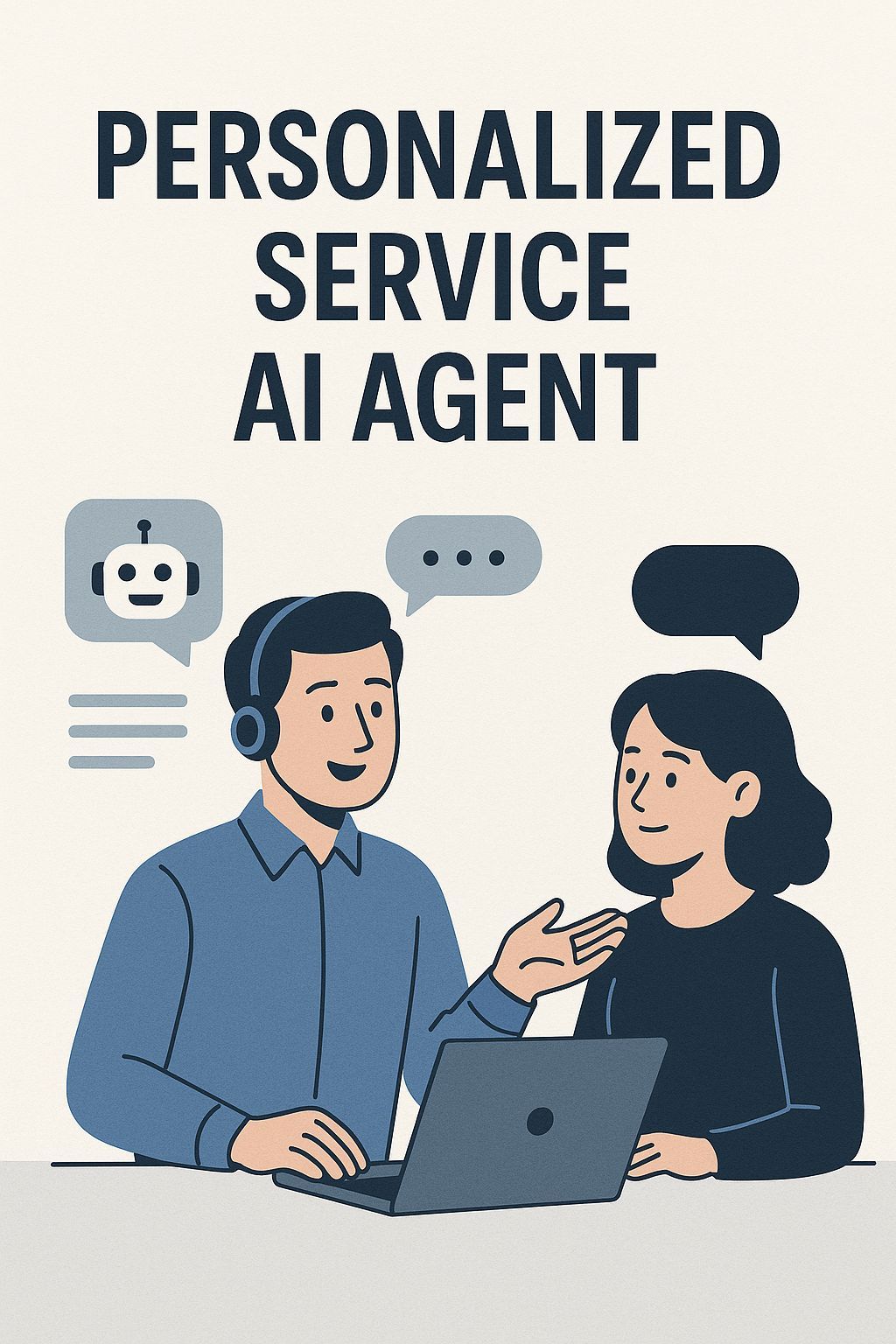
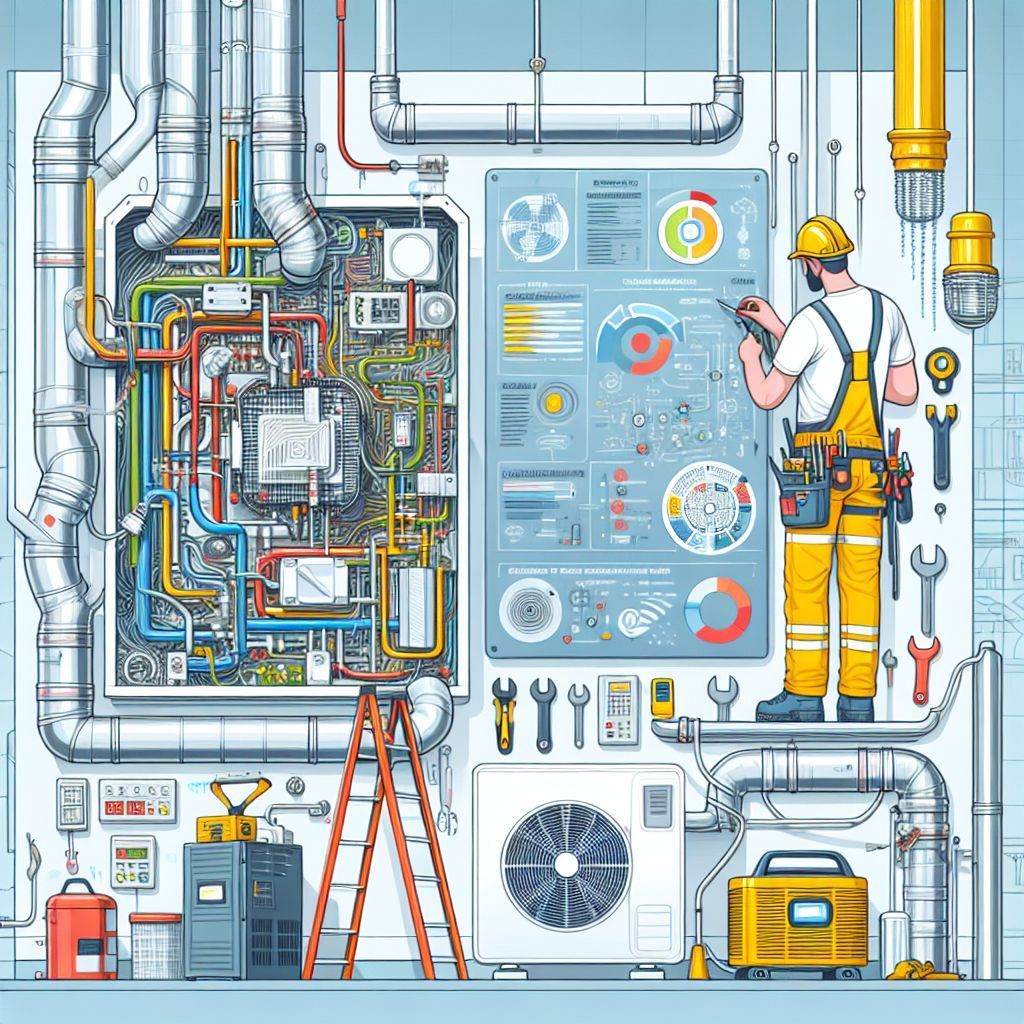
Orange County HVAC Google AI Overview Domination: 7 Proven Strategies to Capture Featured AI Results