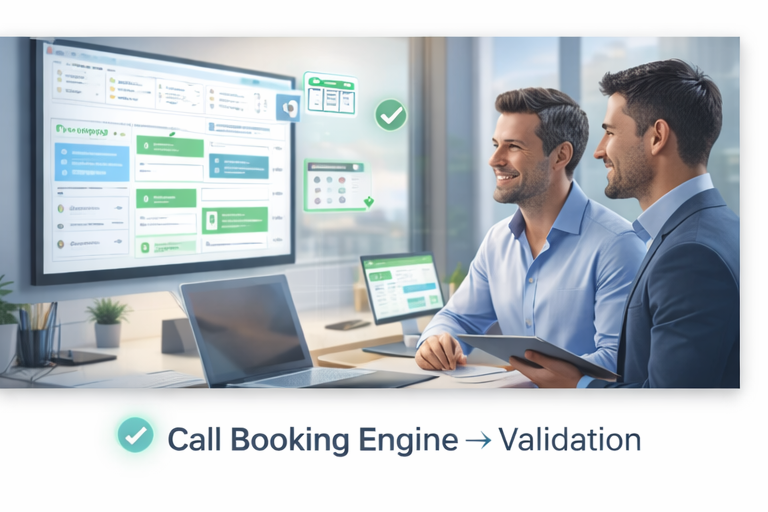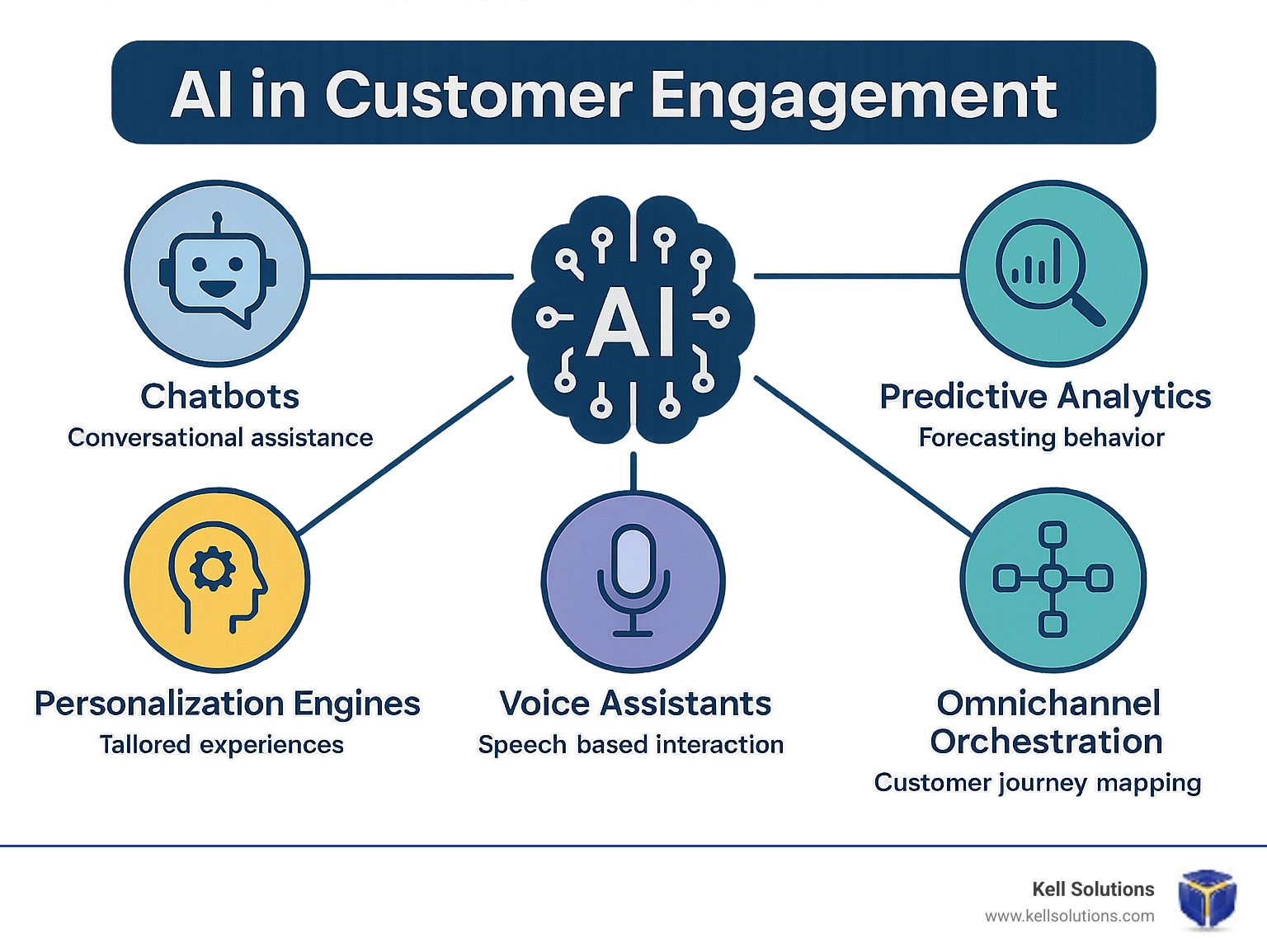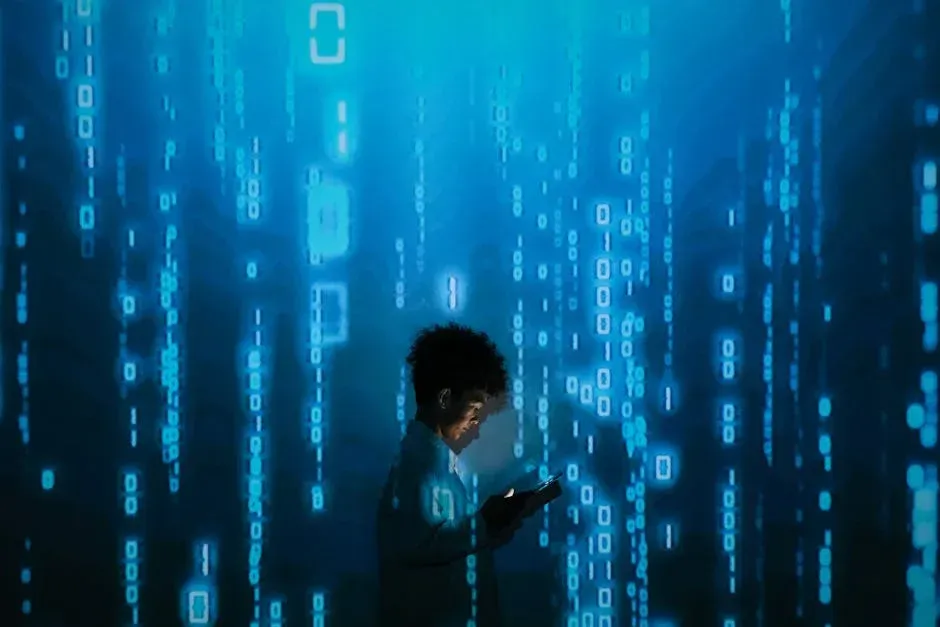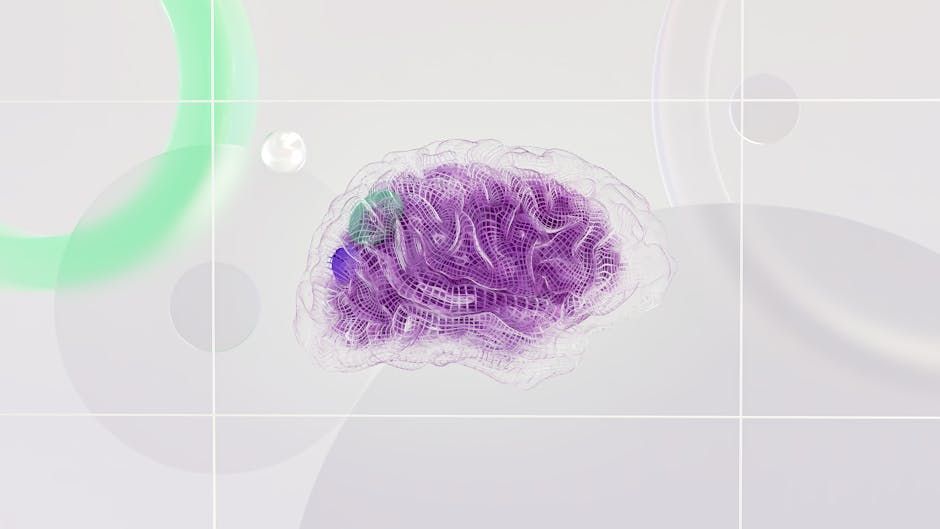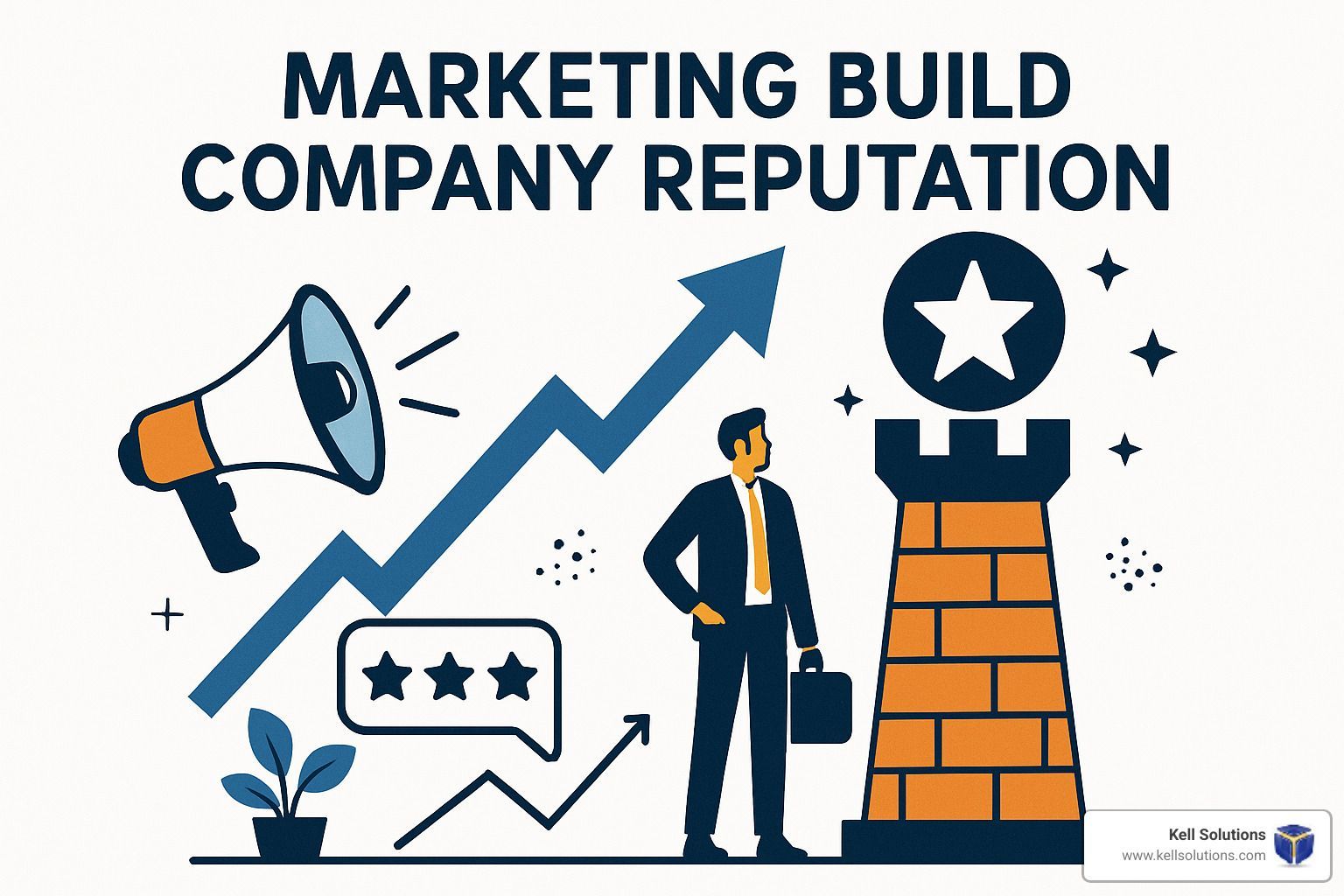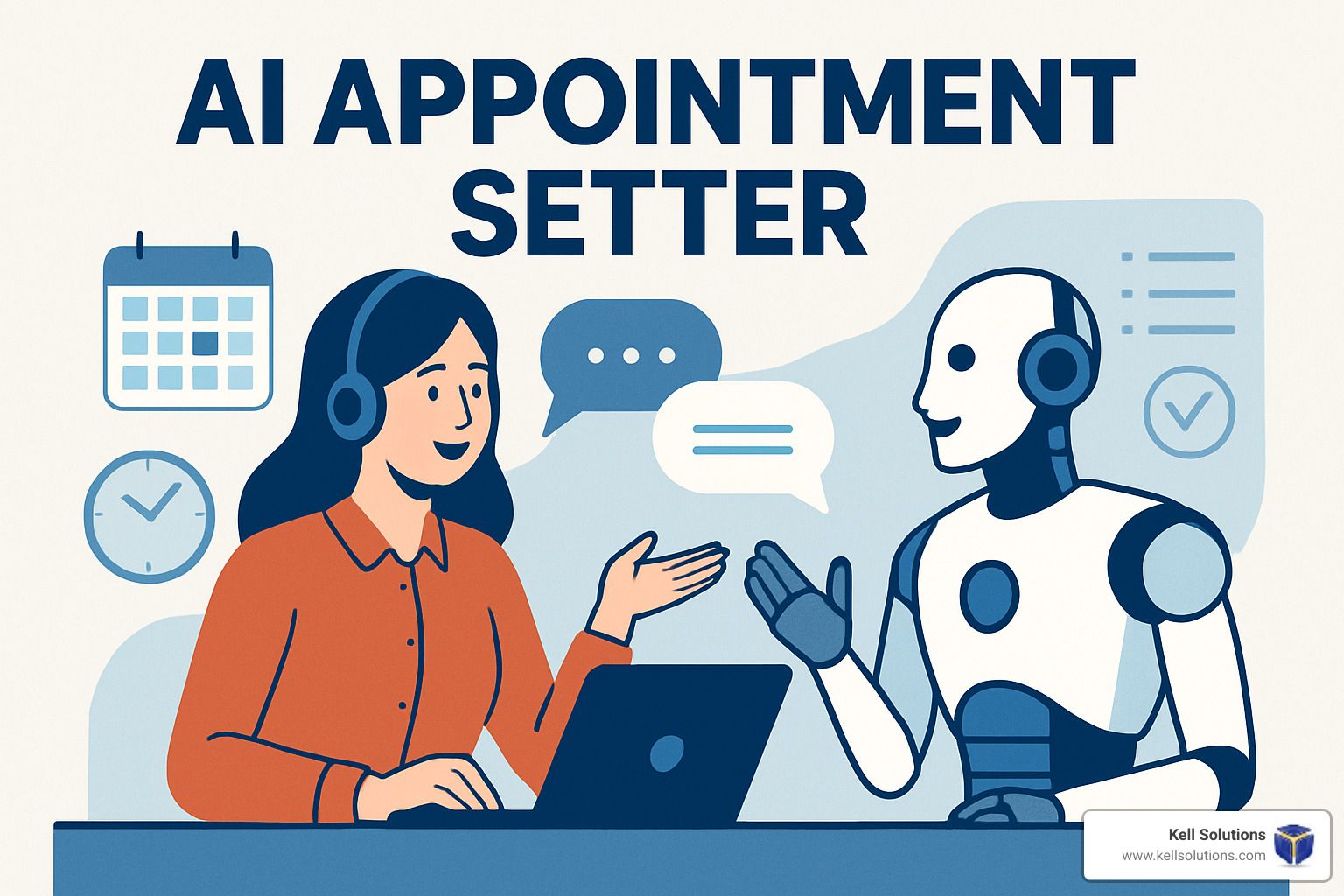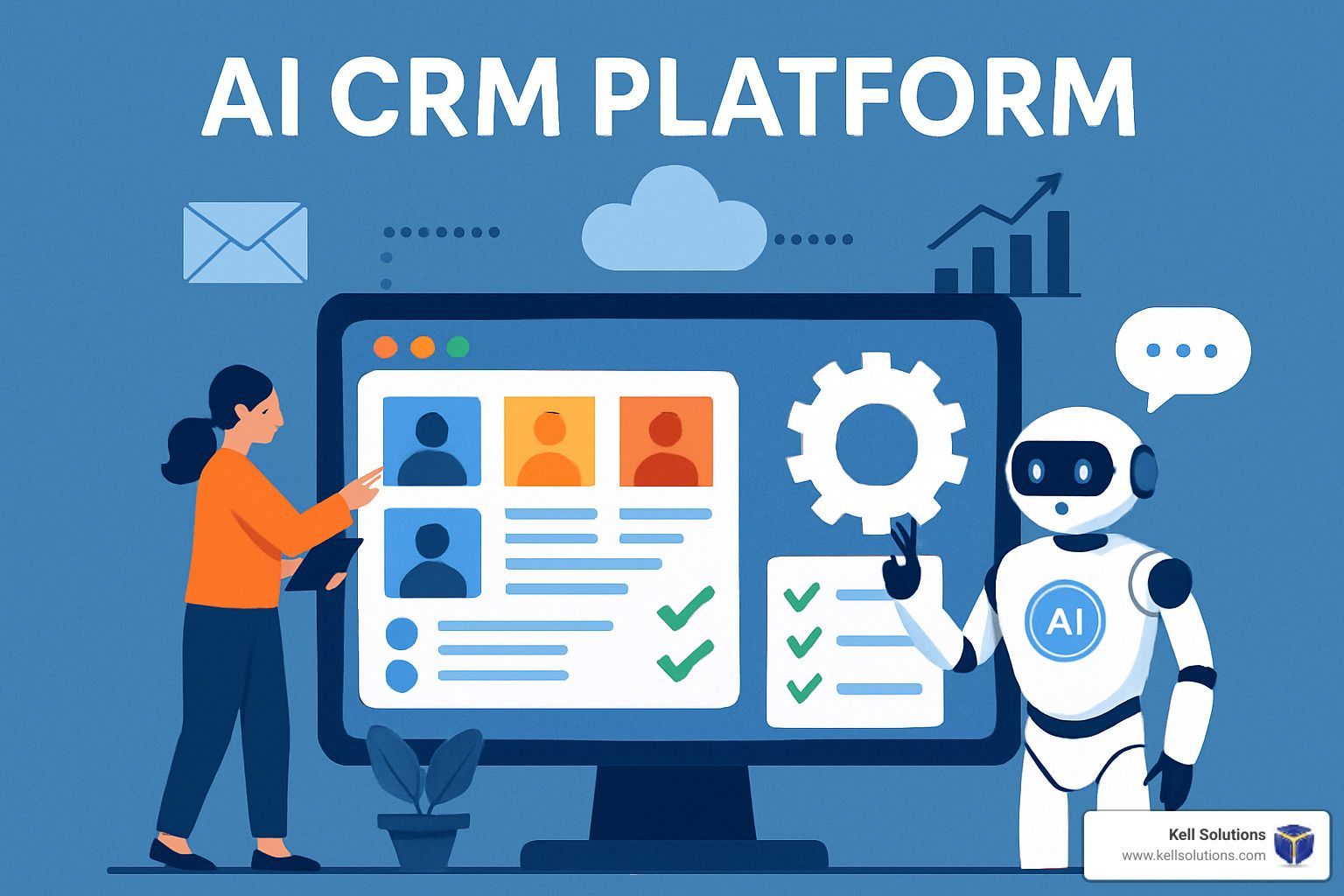Auto Attendant Made Easy – Let Robots Handle Your Calls
Why First Impressions Matter on the Phone
An auto attendant is an automated system that answers incoming calls, greets callers with a recorded message, and routes them to the appropriate department or person based on their selection from a menu of options. It essentially serves as a virtual receptionist for your business, ensuring calls are handled efficiently 24/7.
Quick Auto Attendant Overview:
- Definition: A phone system feature that automatically answers, greets, and routes incoming calls
- Key Functions: Menu-based call routing, business hours handling, voicemail integration
- Benefits: Never miss calls, reduce staffing costs, project professionalism
- Common Features: Custom greetings, dial-by-name directories, time-based routing
For many customers, a phone call is their first interaction with your business. And that first impression matters—a lot. Studies show that 67% of customers have hung up in frustration when unable to reach a real person, and 34% of those callers never call back. That's a significant number of potential leads and customers lost forever.
Small businesses face a particular challenge: how do you maintain professional phone service without the budget for full-time reception staff? This is where auto attendants shine.
Modern auto attendant systems do far more than just answer calls with "Press 1 for sales." They can route calls based on time of day, caller ID, or even voice commands. They integrate with your calendar for appointment scheduling and can send voicemails directly to email.
I'm Gregg Kell, founder of Kell Web Solutions, and I've helped hundreds of service-based businesses implement auto attendant systems that convert more callers into customers while eliminating the stress of missed calls.
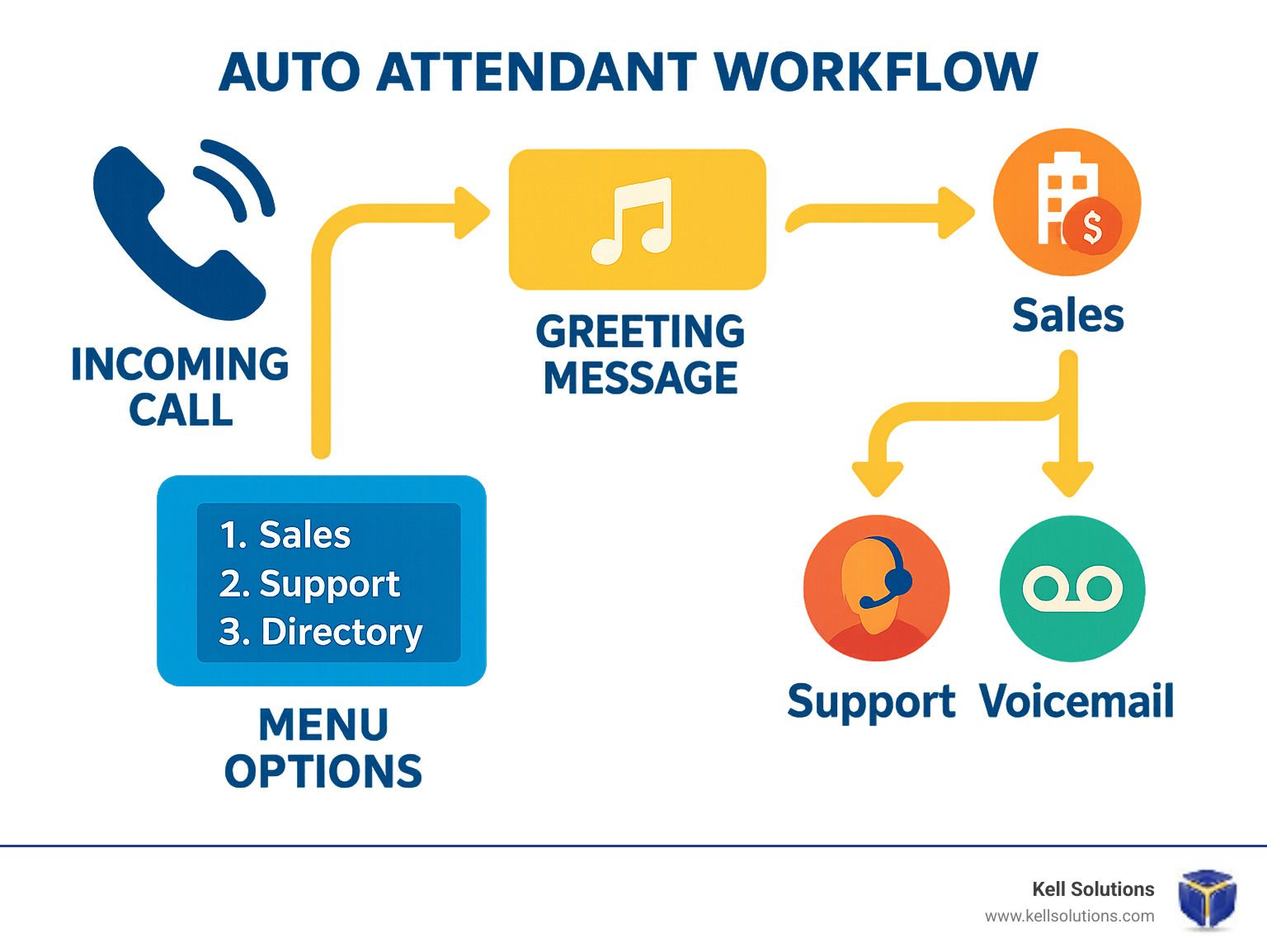
Auto Attendant Made Simple: What It Is & Why It Matters
Think of an auto attendant as your never-tired, always-cheerful digital receptionist. While your human front desk staff might be juggling multiple tasks or stepping away for lunch, your auto attendant stands ready 24/7, greeting every caller with the same friendly professionalism.
"I was honestly skeptical at first," shares a bakery owner from Portland. "But after implementing our auto attendant, we stopped missing those early morning catering calls. Our business literally grew overnight because we never miss an opportunity now."
The numbers tell the story: research shows that 45% of consumers made purchases over the phone in the past year. When these potential customers call your business, they expect someone—or something—to answer promptly and professionally. Your auto attendant delivers this experience consistently, whether it's Tuesday morning or Saturday at midnight.
Why does this matter so much? Customer patience is in short supply. When someone calls your business and can't reach you easily, they don't leave a message—they call your competitor. Interestingly, 48% of customers find interactions with customer service representatives unhelpful, yet the same percentage prefer phone as their first contact method with a new business. This creates the perfect opportunity for a well-designed auto attendant to bridge this gap, providing the efficiency customers crave while maintaining that personal touch.
Auto Attendant vs IVR vs Call Queues
These terms often get mixed up, so let's break them down in simple terms:
Your auto attendant is like a friendly doorman, directing visitors to the right department or person. "Press 1 for Sales, Press 2 for Support" is the classic auto attendant experience.
Interactive Voice Response (IVR) systems take things a step further. They're more like interactive kiosks that can handle transactions and access information. When a system asks you to "Enter your account number to check your balance," that's an IVR at work.
Call queues function as virtual waiting rooms, holding callers in line until someone can help them. That familiar "Your call is important to us" message with hold music? That's a call queue doing its job.
A restaurant manager in Austin explained it perfectly: "Our auto attendant routes delivery calls to the kitchen and reservations to the host stand. When all our staff are busy during the dinner rush, the call queue keeps customers on the line rather than losing them. It's like having an extra team member who never gets flustered."
How Auto Attendants Work Under the Hood
The technology behind auto attendants is surprisingly neat. When someone calls, the system answers with your pre-recorded greeting. The caller then makes a selection—typically by pressing a number on their keypad (sending what's called DTMF tones) or, in more advanced systems, by simply speaking their choice.
Based on this input, your auto attendant routes the call according to rules you've set up. These can include:
Time-based routing ensures calls are handled differently during business hours versus after hours. Your Saturday callers might hear different options than your Monday morning customers.
Default mailboxes catch calls when no selection is made, ensuring no customer falls through the cracks.
Fallback operators (usually accessed by pressing "0") provide human assistance for callers who need extra help or have complex questions.
Speech recognition in modern systems converts spoken words into actions, making the experience more natural for callers who prefer not to use their keypad.
Today's advanced systems can even route based on caller ID, previous interactions, or—in AI-powered solutions like those from Kell Solutions—sentiment analysis that can detect a caller's mood and respond appropriately.
Scientific research on caller frustration shows that poorly designed phone systems can drive customers away, but thoughtfully implemented auto attendants actually improve satisfaction by connecting callers to the right person faster than a human receptionist often can.
Must-Have Features & Tech Foundations
When setting up an auto attendant for your business, you'll quickly find that some features are absolutely essential, while others are more like the cherry on top. Let's explore what your system truly needs to shine.
Think of your auto attendant as the front door to your business. Just like you'd want a welcoming entrance with clear signage, your phone system needs custom greetings that warmly reflect your brand's personality. These recorded messages set the tone for every caller's experience.
Behind that front door, you'll want an organized layout – that's where multi-level menus come in. These allow callers to steer through options logically, like "Press 1 for Sales, then Press 1 for New Accounts." Without this feature, larger businesses quickly become a maze for callers.
One of our clients in Denver put it perfectly: "Having different greetings for business hours versus after-hours completely transformed our customer experience. Callers no longer get frustrated trying to reach someone at 7 PM when we close at 5."
That's the magic of business hours handling – your system automatically adjusts its behavior based on when someone calls. Pair this with holiday schedules and you'll never leave callers hanging during your Thanksgiving break or Christmas closure.
When callers can't reach a live person, voicemail integration ensures they can still leave important messages. The best systems offer custom greetings for different departments, making the experience feel personalized rather than generic.
For returning customers who know exactly who they need, extension dialing lets them bypass the menu entirely. And when your team is on the move, call forwarding ensures calls reach the right person, whether they're at their desk or working remotely.
Technical Requirements:
The foundation of any reliable auto attendant is built on solid technical requirements. Most modern systems run on Cloud PBX or VoIP technology, which offers flexibility and scalability that older phone systems simply can't match.
Your internet connection matters too – sufficient bandwidth ensures calls remain crystal clear without those embarrassing drops or robot-voice moments. And don't forget about proper licensing – typically you'll need one license per auto attendant instance you deploy.
For businesses in healthcare or financial services, security compliance isn't optional. Your system needs to meet standards like HIPAA to protect sensitive information shared during calls.
Integrations That Boost Results
The real magic happens when your auto attendant works harmoniously with your other business tools. Voicemail-to-email functionality transforms spoken messages into text and delivers them straight to your inbox – no more dialing in to check messages.
Imagine callers scheduling their own appointments through your phone system with calendar booking integration. Or your system detecting frustration in a caller's voice through AI sentiment analysis and routing them to priority support.
When your phone system talks to your customer database through CRM integration, the caller experience becomes remarkably personal. As a business owner from Victorville told us: "Now when a customer calls, our auto attendant recognizes them, greets them by name, and routes them to their assigned account manager. It feels personal even though it's automated."
To keep improving, you need visibility into what's happening. Reporting dashboards reveal patterns in call volumes, identify peak times, and highlight common caller needs – giving you the insights to continuously refine your caller experience.
The beauty of these integrations is that they transform your auto attendant from a simple call router into a powerful business tool that improves customer relationships while saving your team valuable time.
Learn more about our AI Phone Agents
Designing & Optimizing Your Auto Attendant
Creating an effective auto attendant is like designing a welcoming front door to your business. It needs to be inviting yet efficient, guiding callers exactly where they need to go without frustration or delay.
When I work with clients on their phone systems, I always start by helping them map out their entire call flow before touching any settings. Think about who typically calls your business and why. Are they existing customers with support questions? New prospects interested in your services? Vendors trying to reach your accounting team?
One business owner in Dallas told me, "I had no idea how many different types of calls we were getting until we sat down and actually mapped it out. It completely changed our approach to our auto attendant design."
Research shows the biggest pain points with auto attendants are unnecessarily long introductions (29%) and overwhelming menu options (28%). This is why crafting your script with care is so important.
Your greeting should be warm, brief, and clear. Aim to keep your entire greeting and menu under 60 seconds – remember, most callers are already in a hurry. Put your most commonly requested options first, and always include an escape route to a human (typically by pressing 0).
Here's what a simple, effective script might sound like:
"Thank you for calling Kell Solutions. For sales, press 1. For customer support, press 2. For billing questions, press 3. To speak with an operator, press 0 or stay on the line."
The voice delivering your message matters too. While recording it yourself is certainly an option, many of our clients find that investing in professional voice talent creates a more polished impression. As one Chicago customer shared, "We hired a voice actor for $200 to record our auto attendant prompts, and the difference was night and day. We sound like a much larger company now."
If professional recording isn't in your budget, find a quiet room, use a decent microphone, speak slightly slower than normal, and – this sounds silly but works – smile while recording. Your smile actually changes the tone of your voice in a way callers can hear.
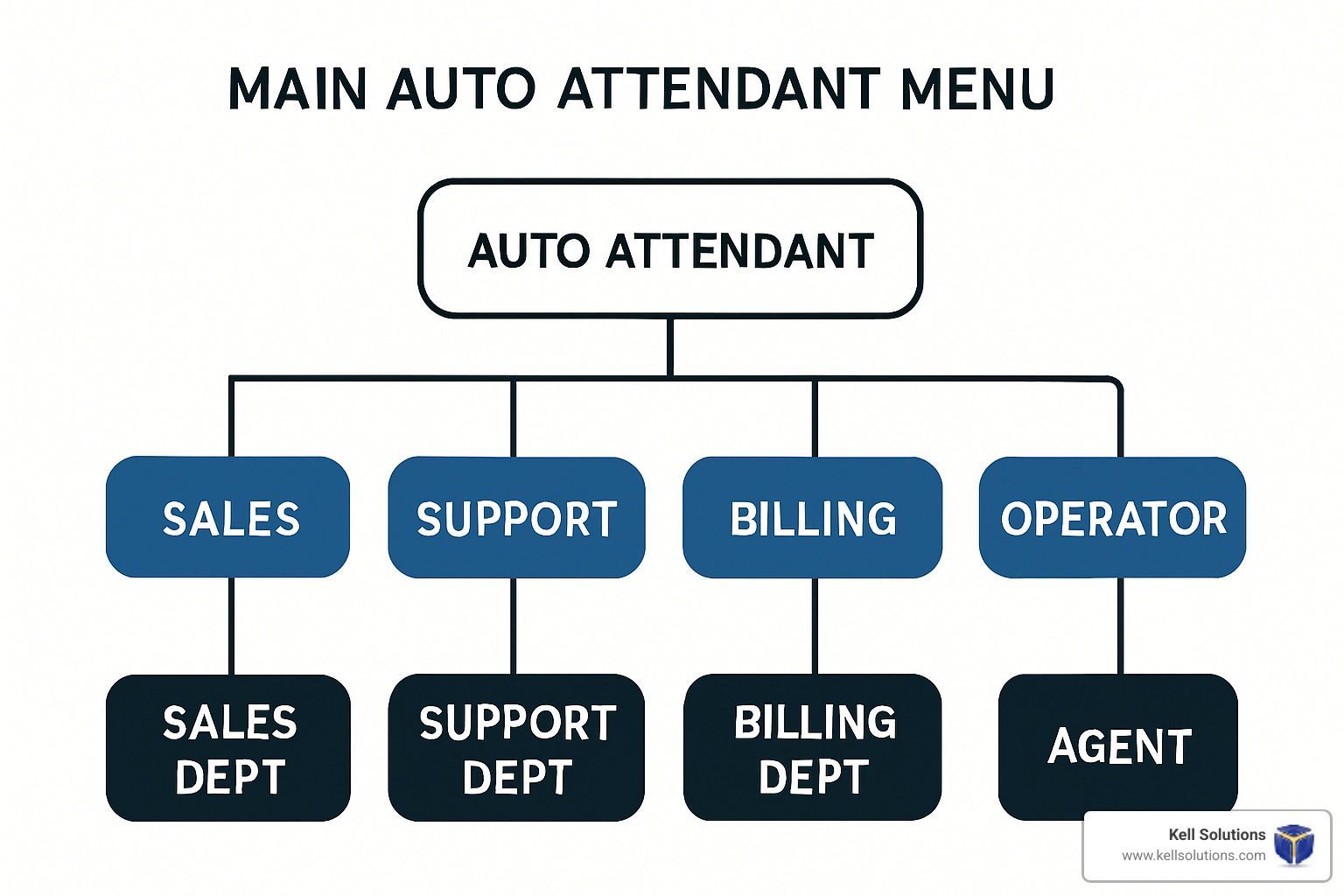
Best Practices & Common Mistakes to Avoid
The most effective auto attendants follow some simple but crucial guidelines. Keep your menus streamlined with five or fewer options per level – anything more and callers will feel overwhelmed. Test your system regularly by calling in yourself and trying every option. This sounds obvious, but you'd be surprised how many businesses set up their system and never call their own number.
Review and update your auto attendant periodically as your business changes. The options that made sense last year might not reflect your current priorities or offerings. If you serve diverse populations, consider offering language options – this small touch can make a huge difference to non-English speaking callers.
A property management client in Laguna Beach learned this lesson the hard way: "We initially had eight menu options and wondered why people kept pressing 0. After reducing to four clear options, our operator calls decreased by 60%."
Avoid creating endless menu loops where callers feel trapped. Nothing frustrates customers more than feeling like they're in a maze with no exit. Skip the technical jargon and speak in terms your customers understand. And don't forget to create clear after-hours messaging that tells callers when you'll be available again.
Auto attendants should make things easier for callers, not force them to steer a labyrinth. Data shows that 67% of customers have hung up in frustration when unable to reach a real person. A well-designed system prevents this by creating clear paths to the information or people your callers need.
Learn more about Automated Call Answering
Step-by-Step Setup on Popular Platforms
Setting up your auto attendant doesn't have to be a technical nightmare. Modern platforms have made the process surprisingly straightforward, even for those who don't consider themselves tech-savvy. I've guided dozens of business owners through this process, and most are amazed at how quickly they can be up and running.
1. Create the Auto Attendant
Start by logging into your phone system's admin portal. Look for a section labeled "Auto Attendant," "IVR," or "Call Routing." Click to create a new instance and give it a name that makes sense for your business—something like "Main Office" or "Customer Support" that clearly identifies its purpose.
"I was intimidated at first," a dental office manager from San Diego told me, "but the wizard literally walked me through each step. It felt like having an expert sitting beside me."
2. Assign a Phone Number
Next, you'll connect your auto attendant to one or more phone numbers. This could be your main business line that everyone calls, or specific department numbers if you're creating separate attendants for different teams. The system will typically show available numbers from your account that you can select with a simple click.
3. Set Business Hours and Holidays
This is where your auto attendant gets smart. Define when you're open for business, when you're closed, and any special holidays. Your system will automatically switch between different greetings and routing rules based on these settings. No more rushing to change your voicemail message when you close early for a holiday!
4. Record or Upload Greetings
Here's where your auto attendant finds its voice. You have several options:
Record directly: Most systems let you record greetings right through your phone.Upload audio files: If you've had professional recordings made, you can upload them (typically WAV, MP3, or WMA formats under 5MB).Text-to-speech: Type your greeting and let the system convert it to speech—technology has made these sound remarkably natural.
A law firm in Boston shared: "We recorded our initial greetings ourselves to get started quickly, then replaced them with professional recordings a month later. Both worked fine, but the professional touch definitely liftd our image."
5. Create Menu Options
Now for the brain of your auto attendant—defining what happens when callers make selections. For each number on the keypad, you'll specify an action:
Transfer to extension: Route directly to a specific phoneTransfer to voicemail: Send to a voicemail box without ringing a phonePlay information: Deliver pre-recorded information like business hoursGo to submenu: Create nested options for larger departmentsTransfer externally: Connect to cell phones or other outside numbers
6. Test and Publish
Before going live, call your system and test every possible path. Press each option, test after-hours routing, and verify that calls reach the right destinations. Once you're confident everything works correctly, publish your changes and your auto attendant is officially on duty!
Quick-Start Checklist
Before diving in, gather these essentials to make your setup smooth and efficient:
- [ ] List of all departments and their extensions
- [ ] Business hours for each department
- [ ] Holiday schedule for the coming year
- [ ] Script for your main greeting
- [ ] Scripts for after-hours and holiday greetings
- [ ] List of frequently asked questions that can be answered automatically
- [ ] Contact person for "operator" fallback
- [ ] Voicemail settings and recipients
Don't forget to verify these technical requirements before you begin:
- [ ] Proper licensing for each auto attendant instance
- [ ] Audio files under 5MB and in supported formats
- [ ] Phone numbers formatted in E.164 format (e.g., +1XXXYYYZZZZ)
- [ ] Resource accounts created for each auto attendant
- [ ] Rollback plan in case of issues
"We had our auto attendant up and running in about an hour," said a restaurant owner from Chicago. "It immediately started handling reservation calls that used to go to voicemail during our busy dinner service. I wish we'd done this years ago!"
For step-by-step admin guides specific to your platform, many providers offer detailed documentation like Webex's admin guide to walk you through each click.
Maintenance, Limitations, FAQs & Next Steps
Your auto attendant is like a garden—it needs regular tending to stay healthy and effective. Let's talk about keeping your system running smoothly and addressing common questions that come up.
Maintenance Best Practices
Think of your auto attendant as a key employee that needs regular performance reviews. Every three months, take 15 minutes to call your own number and experience what your customers hear. Does everything still make sense? Is the information current?
Seasonal refreshes make a big difference too. A holiday greeting in January feels outdated and unprofessional. Update your greetings when major business changes happen—new services, changed hours, or even just to keep things sounding fresh.
"We set calendar reminders to review our auto attendant quarterly," shared a medical office manager from South Carolina. "Last check, we realized our pharmacy extension had changed, and patients were getting routed incorrectly. Catching that saved us countless frustrated callers."
Your phone system collects valuable data about how customers interact with your business. Review these reports regularly to spot patterns—are certain options rarely used? Do callers frequently hang up at a particular menu point? These insights can guide improvements.
Limitations to Be Aware Of
While auto attendants are powerful tools, they do have some constraints worth knowing:
Unlike websites where visitors can scan all options at once, phone menus are linear—callers must listen to each option in sequence. This is why keeping menus brief is crucial.
Some very elderly callers might still use rotary phones that can't send touch-tone signals. If you serve senior populations, always ensure there's a timeout option that routes to a person.
Even the best auto attendant can't replace human connection entirely. Some callers will always prefer speaking to a real person, which is why that "press 0" option is so important.
Cloud-based systems depend on internet connectivity. Have a backup plan for power or internet outages—perhaps call forwarding to mobile phones.
ROI and Cost Savings
The financial case for an auto attendant is compelling. A full-time receptionist costs between $25,000 and $40,000 annually in the US, while a cloud-based auto attendant typically runs $20-50 per month.
Beyond direct savings, consider the value of never missing a call. If just one missed call per month represents a $1,000 opportunity, your auto attendant pays for itself many times over. Plus, you're now providing information 24/7 without paying anyone overtime.

Frequently Asked Questions about Auto Attendants
ow many menu levels can I have in my auto attendant?
While most systems technically support multiple levels of submenus, try to keep it to two levels maximum. Each additional layer increases the risk of caller frustration and hangups. Nobody calls your business hoping to steer a complex phone tree!
Do I need to offer a live operator option?
Absolutely yes. Always map the "0" key to reach a live person, or set a timeout that transfers to an operator if no selection is made. This serves as a crucial safety net for callers who can't steer your menu or have unique requests not covered by your options.
How should I handle after-hours calls?
Be transparent and helpful. Clearly state your business hours and when callers can expect a response. Good options include taking a voicemail, providing emergency contact information for urgent matters, directing to online resources, or offering callback scheduling.
Can auto attendants handle multiple languages?
Yes, most modern systems support multiple languages beautifully. You can either offer a language selection menu ("Press 1 for English, 2 para Español") or set up separate phone numbers for different language preferences. This is especially valuable if you serve diverse communities.
How do I know if my auto attendant is effective?
Look at metrics like call abandonment rate (callers who hang up), time to resolution, operator transfer rate, customer satisfaction scores, and voicemail volume. One Illinois business owner told us: "After implementing call analytics with our auto attendant, we finded 40% of callers were asking the same billing question. We added an automated response to that question, and operator transfers dropped dramatically."
The right auto attendant setup doesn't just save money—it actively improves customer experience and can even boost sales. With regular maintenance and attention to these details, your system will continue to deliver value year after year.
Conclusion
An effective auto attendant is so much more than a way to save money—it's a vital part of how your customers experience your business. When you set it up thoughtfully, it ensures every potential lead gets answered while giving each caller a consistent, professional greeting.
Here at Kell Solutions, we've watched businesses across California, Illinois, and South Carolina completely transform their customer communication with our AI-powered voice agents. The results really do speak for themselves: fewer missed calls, happier customers, and significant cost savings.
Continuous improvement is the secret sauce to auto attendant success. Your business evolves, technology advances, and customer expectations shift—your phone system needs to keep up with all these changes. The most effective systems are those that get regular check-ups and fine-tuning.
The future of auto attendants is honestly pretty exciting. We're seeing AI-driven systems that can understand natural language, detect when a caller is frustrated and adapt accordingly, integrate deeply with your business software, and even provide personalized experiences based on a caller's history.
A client recently told us something that stuck with me: "Our Kell Solutions auto attendant doesn't just answer calls—it converts them into business. It's like having a perfect receptionist who works 24/7 and never takes a day off."
That's exactly what we aim for—helping you never miss a lead while providing service that feels personal even when it's automated. Our affordable AI agents can transform how your business handles calls, turning what used to be a pain point into a strength.
Ready to let smart technology handle your calls while maintaining that personal touch your customers expect? Our team specializes in designing custom auto attendant systems that sound like your brand and meet your specific business needs.
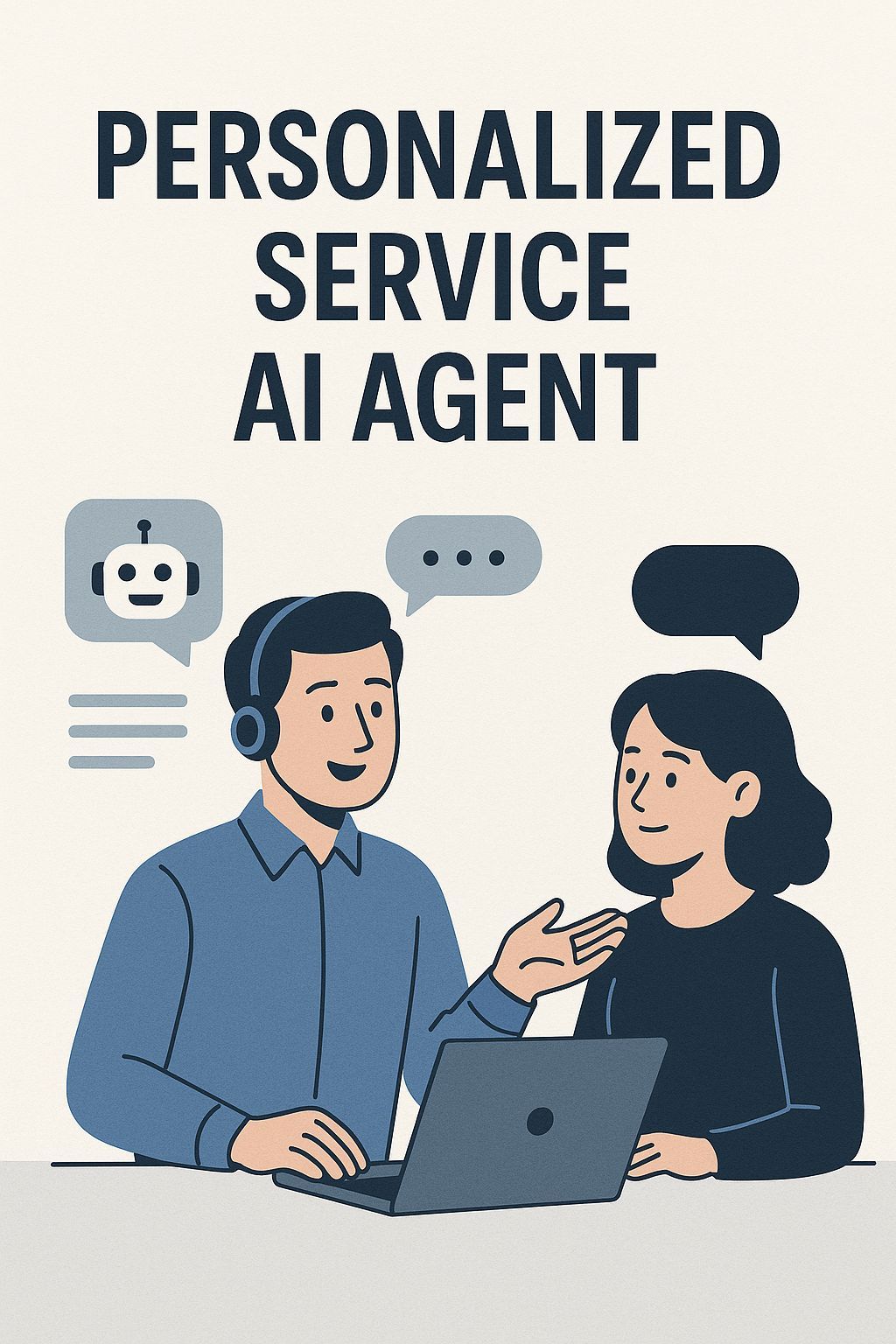
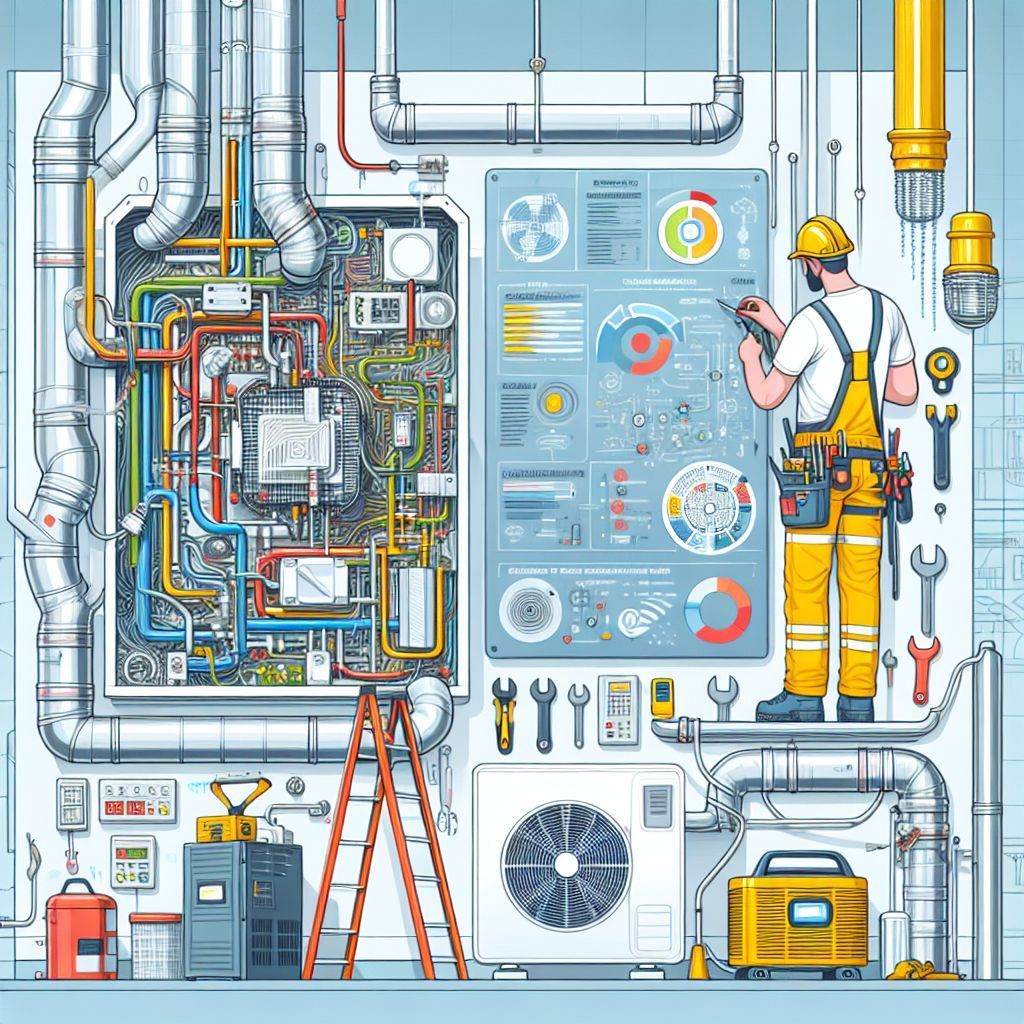
Orange County HVAC Google AI Overview Domination: 7 Proven Strategies to Capture Featured AI Results